Web-to-Lead Salesforce: By automatically collecting lead information from website visitors and saving it in Salesforce, web-to-lead forms from Salesforce provide a solution. Then, you may utilize this data to keep track of leads, opportunities, and closed sales.
Web-to-Lead is a key component of Salesforce that completely transforms how companies collect and handle leads from their Internet platforms. It’s an effective solution to make lead capturing from websites and other web-based sources easier and more automated. This functionality helps businesses develop and succeed by handling potential clients more effectively and efficiently by integrating lead collection forms with Salesforce CRM in a seamless manner.
Web-to-lead forms are a fantastic way to get lead information, but they have drawbacks.
Table of Contents
ToggleWhat Is Web-To-Lead Salesforce?
Web-to-Lead in Salesforce is a feature that allows businesses to capture lead information from their websites and other online platforms and automatically input this information into their Salesforce CRM (Customer Relationship Management) system. It’s a powerful tool designed to streamline and simplify lead generation.

Here’s a more detailed breakdown of what Web-to-Lead Salesforce entails:
Lead Capture Form Creation: Salesforce provides a user-friendly interface for creating custom lead capture forms within the CRM. These forms may have fields for prospective leads’ names, email addresses, phone numbers, company names, and other pertinent information.
Generation of HTML Code: After creating the lead capture form, Salesforce generates HTML code for the form. This HTML code allows the form to be embedded on a company’s website or any online platform where lead generation is desired.
Embedding on Website: The generated HTML code is then embedded into the desired webpage or landing page of the company’s website. This enables visitors to fill out the form with their information.
Lead Information Collection: When a visitor to the website fills out the form and submits their information, Salesforce processes this data and automatically creates a new lead record in the CRM. The submitted information is mapped to the respective fields in the CRM, populating the lead record with the provided details.
Automated Lead Management: Salesforce enables the automatic management of these leads, making it easier for the sales and marketing teams to communicate with potential customers. Within the Salesforce CRM, the leads are easily accessible for follow-up and additional nurturing.
Real-time Data Entry: The entire process occurs in real-time, ensuring that lead information is captured and recorded accurately and promptly within the CRM.
Web-to-Lead integration simplifies lead capture, eliminates manual data entry, and ensures all leads are centralized and organized within Salesforce. This streamlined approach optimizes lead management and enhances efficiency in the sales process. It’s a crucial tool for companies to increase lead creation and enhance overall customer relationship management.
What do Web-to-Lead Salesforce forms involve?
Web-to-Lead forms in Salesforce are a powerful feature that enables businesses to capture lead information directly from their websites or online platforms and seamlessly integrate that data into their Salesforce CRM (Customer Relationship Management) system. This integration automates the lead generation and data entry processes, allowing for efficient management and follow-up with potential customers.
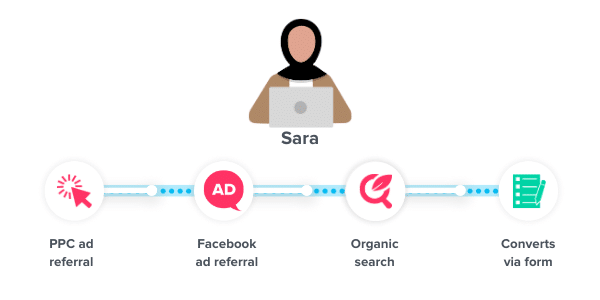
Here are the key aspects and functionalities of Web-to-Lead Salesforce forms:
Lead Data Capture: Web-to-lead forms are essentially online forms that collect information from individuals visiting a company’s website. This information typically includes details like name, email address, phone number, company name, and other pertinent information relevant to the lead.
Automated Data Entry: When a visitor fills out the Web-to-Lead form on the website and submits their information, Salesforce automatically creates a new lead record within the CRM. The data from the form is mapped to the appropriate fields in the lead record.
HTML Code Generation: Salesforce provides a user-friendly interface for creating and customizing Web-to-Lead forms. After configuring the form, Salesforce creates HTML code that is simply embeddable on a website or landing page.
Embedding on Websites: The generated HTML code is then embedded into the desired web pages on the company’s website. This allows the form to be displayed and accessible to website visitors.
Real-Time Lead Creation: Leads are instantly created in Salesforce upon form submission, ensuring quick and efficient capture of potential leads. Real-time lead creation facilitates rapid follow-up and engagement by the sales team.
Centralized Lead Management: All leads captured through Web-to-Lead forms are centralized and organized within the Salesforce CRM. This centralized approach streamlines lead management, making it easier for sales teams to access, track, and nurture leads.
Customization and Configuration: Salesforce administrators can customize the Web-to-Lead forms based on their requirements. They can define the fields to be included in the form and tailor their appearance and functionality.
Spam Filtering (Optional): Salesforce allows for the optional enabling of spam filtering to minimize the impact of unwanted or spam submissions through the Web-to-Lead form.
Web-to-Lead forms in Salesforce are a fundamental tool for businesses aiming to enhance their lead-generation efforts. By automating the lead capture process and seamlessly integrating data into the CRM, companies can effectively manage and nurture potential leads, ultimately increasing their chances of converting leads into customers.
How to make Web-to-Lead Salesforce
Web-to-lead Salesforce is simple to design.
Navigate to Setup, Customize, Leads, and finally Web-to-Lead in Salesforce Classic. Alternatively, navigate to Setup, Feature Settings, Marketing, and finally Web-to-Lead if you’re using Salesforce Lightning.
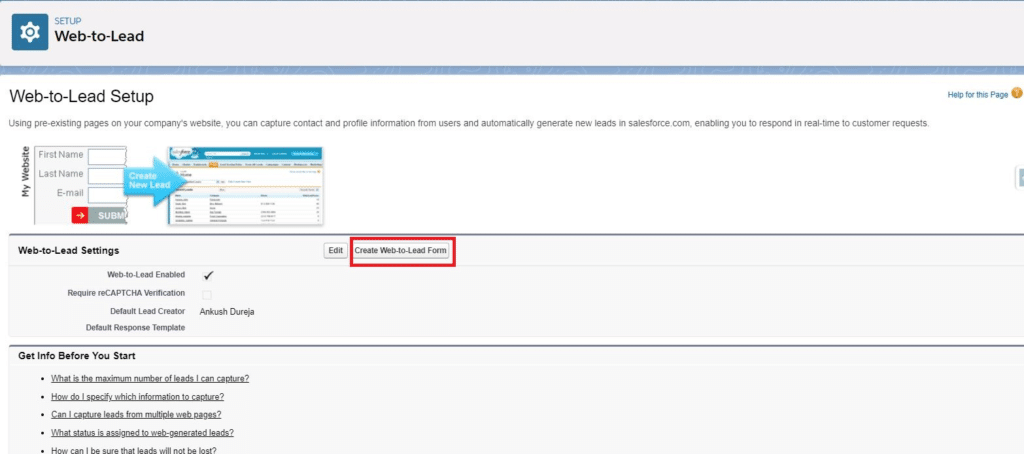
- On Create Web-to-Lead Form, click.
- Decide which fields to include in the form and whether to use reCAPTCHA.
- Put your backlink here.
- Choose Generate.
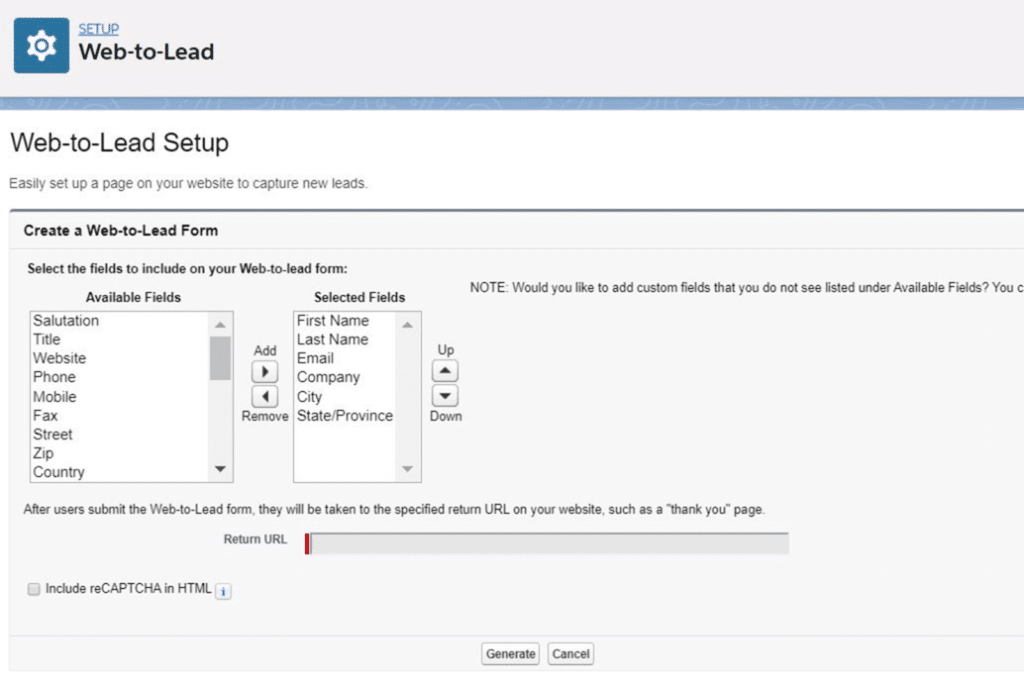
After doing that, a little snippet of HTML code will appear.
The HTML code should be copied and pasted onto your page. Recall that you can modify this code’s CSS if necessary.
After that, Salesforce will create a lead record with the lead source “web” anytime a user submits a form.
From there, you can refer them to a sales representative for a close or use Salesforce to send automated email follow-ups to guide them along their customer journey.
What information is collected by Web-to-Lead Salesforce forms?
Many types of data can be collected using Salesforce web-to-lead forms, contingent on the filled fields. Salesforce web-to-lead forms automatically record the following information:
Contact Details: Name, phone number, email address, and company name of the lead are included here.
Data about website interactions: This comprises the lead’s IP address, browser type, and referring URL.
Marketing source data comprises the website, email, or social media platform that generated the lead.
In addition to these standard elements, your Salesforce web-to-lead forms can have custom fields added. This gives you more details on your leads, such as their job titles, industry, and areas of interest.
Why web forms for leads are insufficient?
While Web-to-Lead forms in Salesforce are a valuable tool for capturing leads directly from your website, they may not be sufficient on their own for several reasons:
Limited Data Collection: Web-to-Lead forms typically collect basic contact information (e.g., name, email, phone number).
Lack of Qualification: Web-to-Lead forms capture information from all visitors, including those who may not be genuinely interested or qualified.
Context and Engagement Tracking: Web-to-Lead forms don’t capture the context in which the lead interacted with your website.
Inadequate Lead Nurturing: To guide leads through the sales funnel, lead nurturing is crucial. Web-to-Lead forms may need more automated workflows and personalized follow-ups essential for effective lead nurturing, often provided by marketing automation tools.
Integration and Automation Challenges: If your business uses multiple platforms or tools for lead management, marketing, and customer engagement.
Conversion Rate Optimization: Web-to-Lead forms alone might not be optimized for maximum conversions. A/B testing, user experience enhancements, and iterative improvements are crucial to boost the form’s effectiveness and conversion rates.
Adaptation to User Behavior: Modern lead generation strategies involve adapting to user behavior in real-time. Web-to-Lead forms may not dynamically change based on a user’s actions or preferences during their website visit.
To address these limitations, businesses should consider integrating Web-to-Lead forms with a comprehensive CRM system, marketing automation tools, and AI-driven solutions.
What is the Web to lead feature?
With the help of Salesforce’s Web-to-Lead capability, companies may automatically import lead data into their CRM (Customer Relationship Management) system from their websites and other online sources. It’s a tool designed to streamline the lead generation process and make it more efficient for businesses.
Here’s how the Web-to-Lead feature works:
Lead Generation: A business creates a lead capture form within Salesforce, defining the fields to collect specific lead information such as name, email, phone number, company, etc.
HTML Code Generation: Salesforce generates a piece of HTML code corresponding to the configured lead capture form.
Form Integration: The generated HTML code is then embedded into the company’s website or landing page. When visitors interact with the form and submit their information, the data is sent to Salesforce.
Lead Record Creation: Salesforce processes the submitted data and automatically creates a new lead record within the CRM system. The information provided by the visitor is mapped to the appropriate fields in the lead record.
Automated Lead Management: A lead can be immediately assigned to a sales professional for follow-up and nurturing once it has been created. The lead management procedure is improved in efficiency and streamlines.
Key benefits of the Web-to-Lead feature include:
Key benefits of the Web-to-Lead feature include:
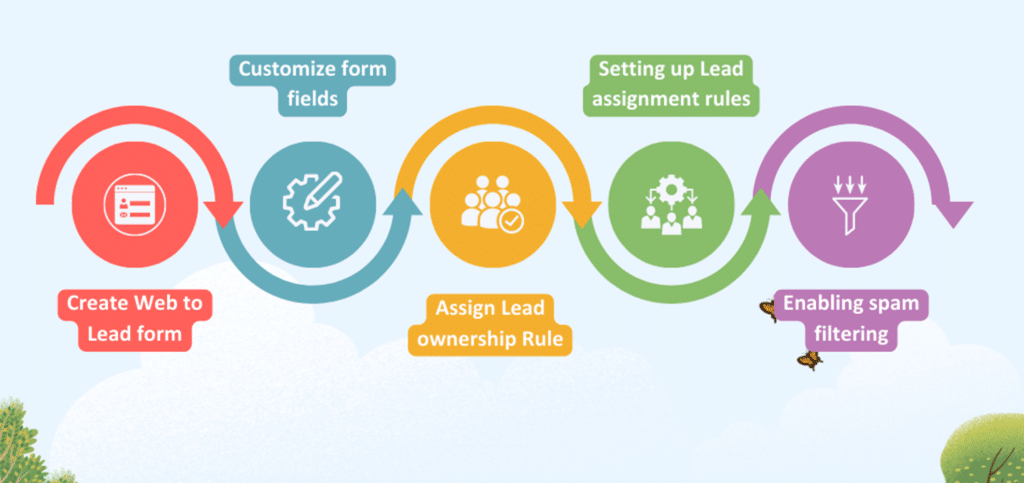
Efficiency: Automates the lead capture process, saving time and reducing manual data entry errors.
Real-time Response: Leads are instantly created in Salesforce upon form submission, enabling immediate follow-up and engagement.
Centralized Data Storage: All lead information is stored in a centralized location within Salesforce, making it easy to access and manage.
Enhanced Lead Tracking: Allows for tracking and reporting on lead generation efforts, enabling businesses to measure the success of their campaigns and strategies.
In summary, Web-to-Lead is a powerful feature that simplifies lead generation by seamlessly integrating online lead capture forms with Salesforce, thereby improving lead management and increasing the efficiency of the sales process.
Conclusion
Web-to-Lead Salesforce feature is a powerful tool for streamlining lead generation by seamlessly integrating online lead capture forms with the Salesforce CRM. It automates the process, ensuring efficient lead capture and real-time response, centralizes lead data for organized management, and allows customization to suit business needs.
With the ability to provide insights through analytics and integration potential with marketing tools, Web-to-Lead significantly enhances lead management, improving conversion rates and business growth.






