Salesforce SAP Integration: SAP is one of the most popular enterprise resource planning systems available and is essential to many businesses’ most important business operations. Businesses must integrate SAP with other internal apps to fully automate and optimize key business operations.
Integrating SAP with customer relationship management (CRM) software is among the most popular SAP integration situations. Salesforce.com is the market leader in CRM applications and has pioneered Software as a Service (SaaS) applications. As a result, enterprises increasingly frequently face integration challenges, particularly regarding SAP and Salesforce.

Most businesses use a best-of-breed strategy to handle their most crucial business processes. Business executives choose the best technical solutions from several platforms and vendors rather than relying on a single, well-known provider like SAP. The need for best-of-breed solutions has increased the significance of integration. Ultimately, the optimal performance of even the most advanced systems is contingent upon the flawless integration of all solutions.
Table of Contents
ToggleBasic Salesforce SAP Integration Problems And Solutions
These are a few examples of Salesforce Integration.
- Using an API to process credit card payments and a background service to check passports, synchronizing accounts from Salesforce to SAP.
- Several Real-Time Fitness Trackers
- Querying Salesforce Bulk Data and Uploading Documents and Images
Salesforce SAP Integration Wheel
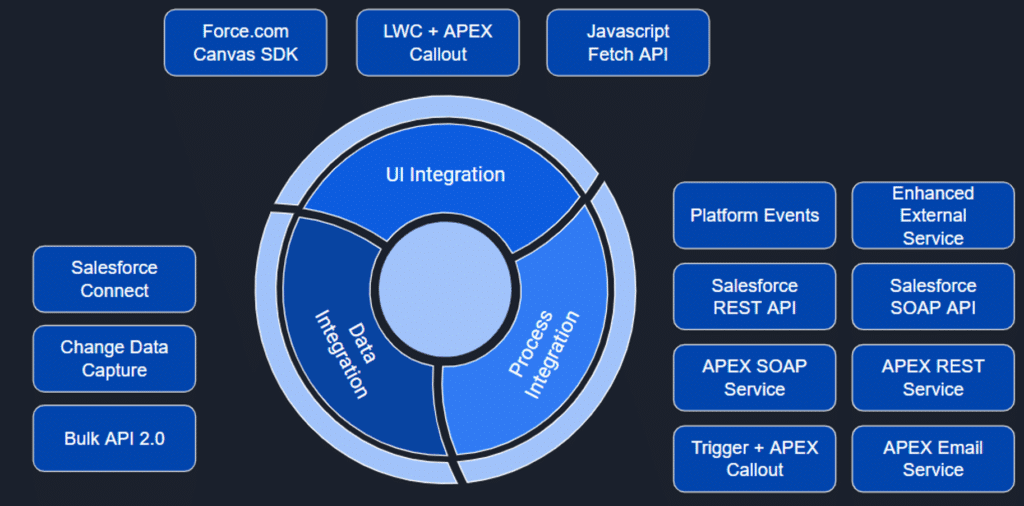
Challenges in combining SAP with Salesforce
The Salesforce SAP integration may have several advantages for businesses, but there may be drawbacks and difficulties in implementing it. Effective integration necessitates the appropriate methodology and a suitable assortment of necessary technology. Other technical concerns besides the fundamental strategy could be interfaces and adapters, communications, semantic mediation, format conversion, and security.
Some of the most typical issues that come up throughout the integration are listed below:
- Salesforce is a cloud-based platform, whereas SAP is an on-premise product
- Data synchronization between SAP and Salesforce is difficult.
- Salesforce users use product and price book data to create quotes, which must be connected to matching opportunities in SAP. In contrast, SAP’s price and product data must be linked with Salesforce.
- It is also necessary to consider the requirement to process data in Salesforce before entering the SAP order and execution phase.
- For the Salesforce user, essential information such as linked order history and current financial position must be available instantly.
Utilizing the ideal strategy that complies with the organization’s integration needs is the notion. Naturally, several ways exist to satisfy those objectives and attain the best possible integration. Every firm needs to be aware of how crucial managed IT infrastructure becomes during these crucial operations.
Design for cloud integration solution
The technological workflow is represented graphically here, illustrating the various steps that are required in integrating Salesforce and SAP.
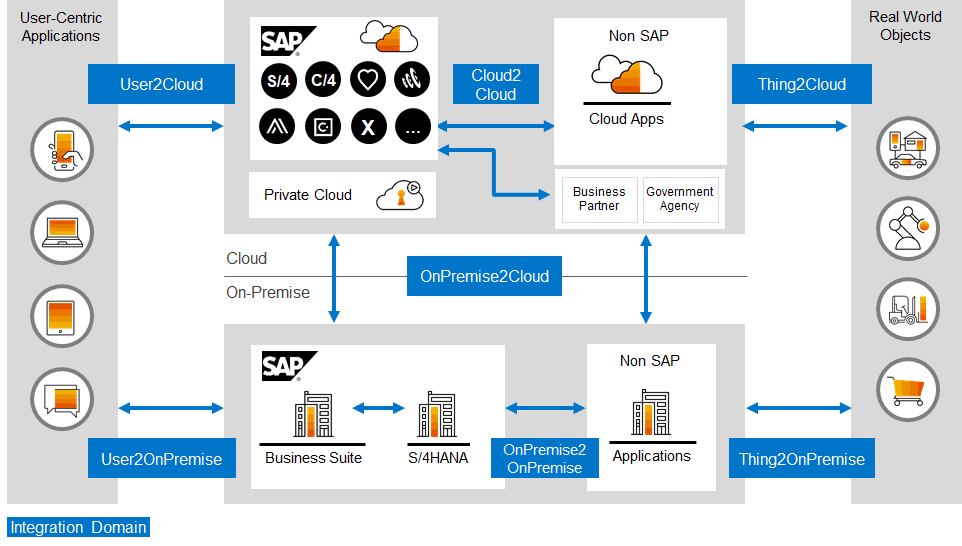
Process for integrating SAP with Salesforce step-by-step
The following are the primary steps involved in integrating Salesforce with SAP:
- Open the Salesforce developer account and log in.
- Enter API in the Quick Find box after selecting the setup option.
- Get the necessary WSDL file.
- Make the necessary SOAP project using the Salesforce WSDL.
- Make WSDL/XSD by using the steps listed below.
Step 1: Use SOAPui to create an upsert request.
Step 2: Next, use external tools to construct the XSD for that request.
Step 3: Make another ESR object by importing the external definition produced in the preceding step.
Step 4: By generating SOAP queries, message maps
Step 5: Next, the session ID and server URL require an API lookup code.
Following that, an ID configuration is required.
First, build two initial coin offerings (ICOs) by obtaining data from ECC and transferring it to Salesforce.
Benefits and applications of integrating Salesforce with SAP
Data synchronization between SAP and Salesforce is achieved through integration. For example, data recorded for a new customer in Salesforce must be made available promptly for SAP-managed financials, performance monitoring, and other business processes. Additional applications of SAP-Salesforce connectivity include:
SAP and Salesforce master product list synchronization
Data about won opportunities is sent from Salesforce to SAP so that invoices can be created.
Businesses can fully automate and streamline their business processes with SAP and Salesforce when they are integrated appropriately. The following are additional benefits that businesses receive from integrating SAP and Salesforce:
- Saving time and money by doing away with the necessity for duplicate data entering
- Less errors and redundancies in the data due to manual data entering
- increased flexibility to respond swiftly to fresh information
Scenarios for Salesforce Integration
Let’s take a closer look at each example of a Salesforce integration scenario.
Linking Accounts between SAP and Salesforce: A client would like the Account record to be produced or updated in SAP whenever a new Account record is created or changed in Salesforce. There is now an ESB in operation. After that, Salesforce will receive the generated customer number.
Synchronizing Accounts from Salesforce to SAP
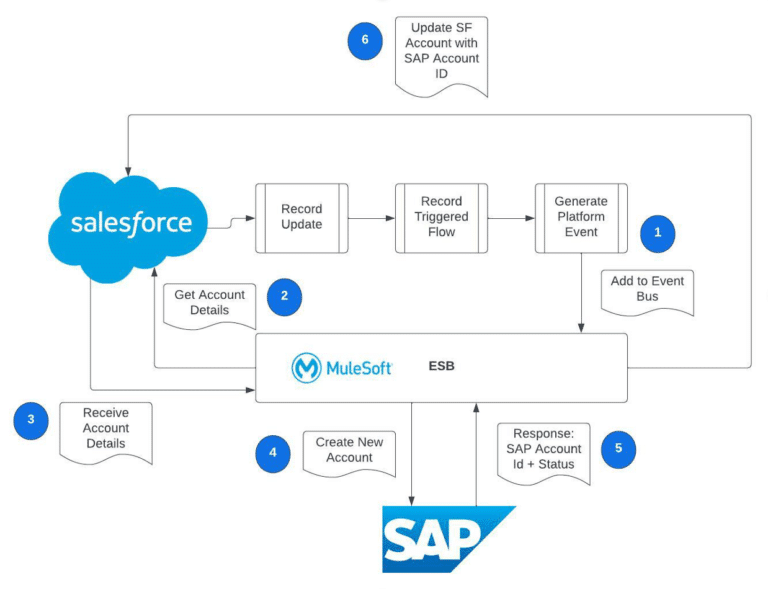
Error Handling
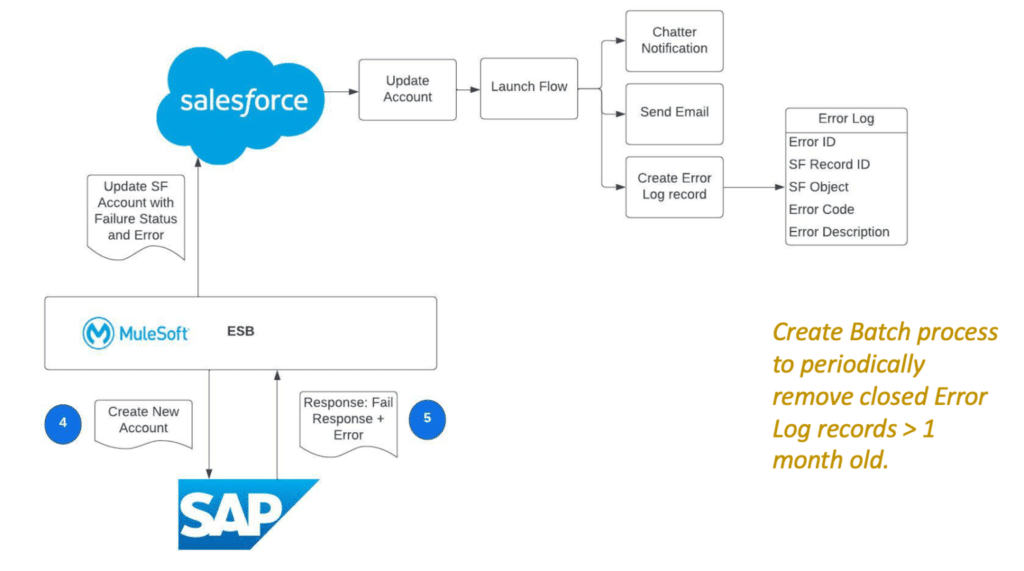
Use of an API to pay with credit cards: Users of a Community Cloud – Salesforce e-commerce application must pay over an online gateway. The online payment gateway used by the e-commerce platform is named SecurePay. An API is made available by SecurePay to process credit card payments. Give an overview of the integration you would create for this use case. In Salesforce, what would you utilize? Let’s say that an ESB is being used. How are you going to make sure the integration can handle load and concurrency?
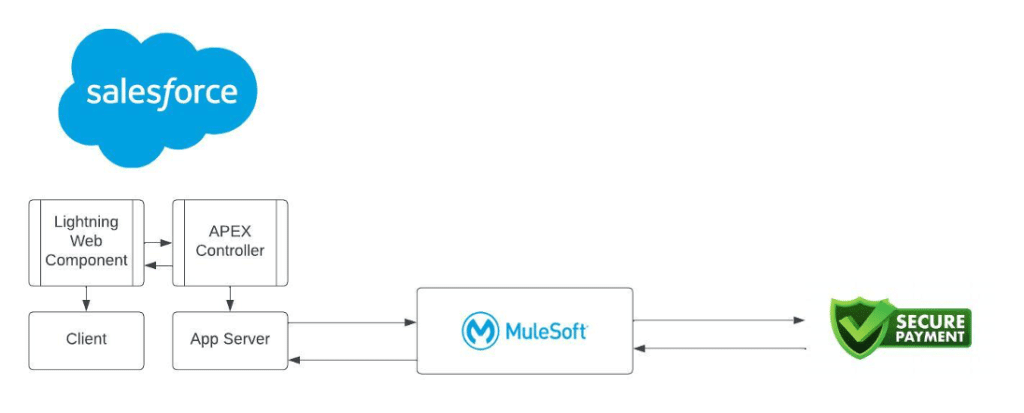
The full end-to-end flow here is Synchronous.
Use of a Background Service to Check a Passport: A background check must be done as part of the passport application procedure. BackCheck is a background check service that responds to calls within two to three days after doing verification. The background checking service can be used by a calling system thanks to BackCheck’s REST API. A picture file with the user’s photo must be sent via the REST API. The background check must start automatically in Salesforce when a user completes an application. The outcomes of the background check must be updated in the salesforce application record.
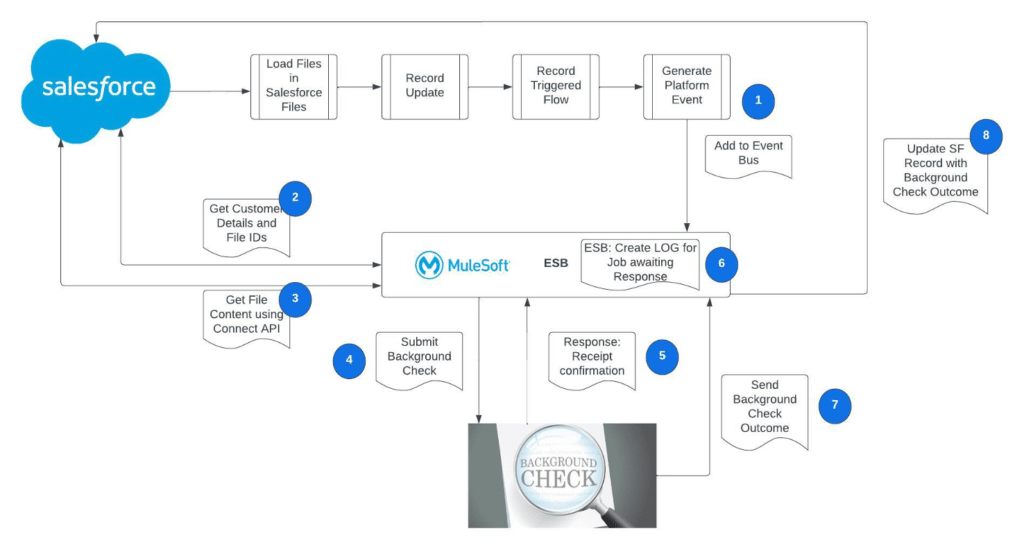
Several Real-Time Fitness Trackers: In this case, there are numerous fitness trackers (smart watches)—more than ten million—that provide real-time activity updates to us every few seconds. Users should always be able to log in to a Salesforce community and view their most recent activity details on how this integration will be built. Would you think about developing an off-platform back-end service to receive real-time calls, or would you have the devices send API calls straight into Salesforce? Explain how this will operate.
Data Virtualization & Remote Call In
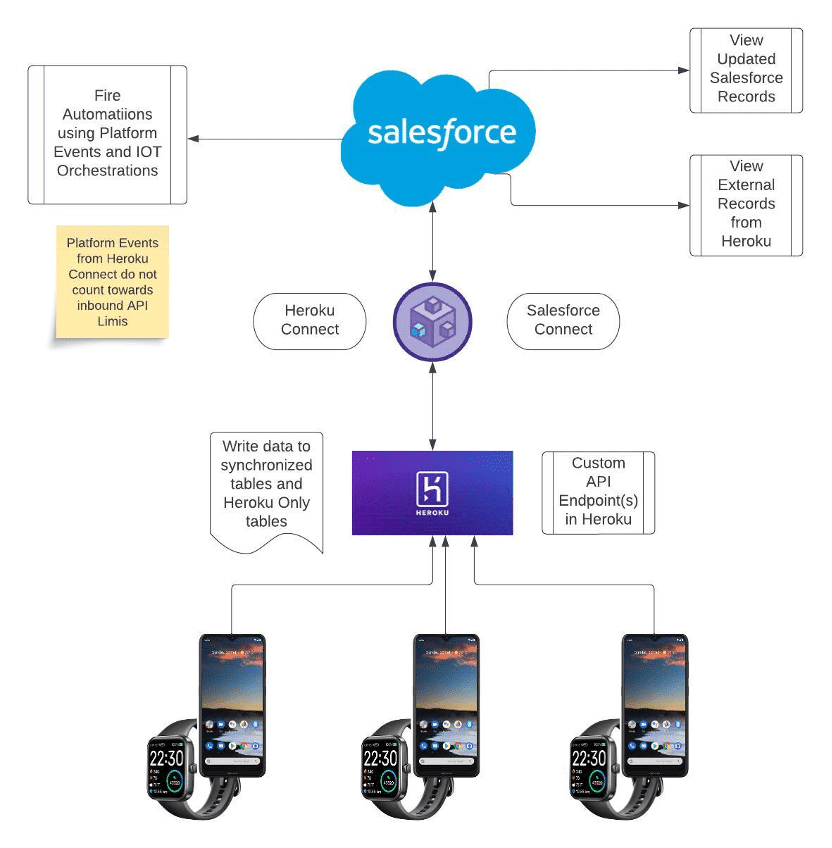
Preventing a large number of incoming API requests to Salesforce is the architecture’s main objective.
Querying Salesforce’s Bulk Data: We aim to have many Billing Account records from Salesforce synchronized with the Finance system every night. What would be the process? Let’s say an ETL tool is introduced. Which APIs would you utilize to get the information out of Salesforce and transfer it to the financial system?
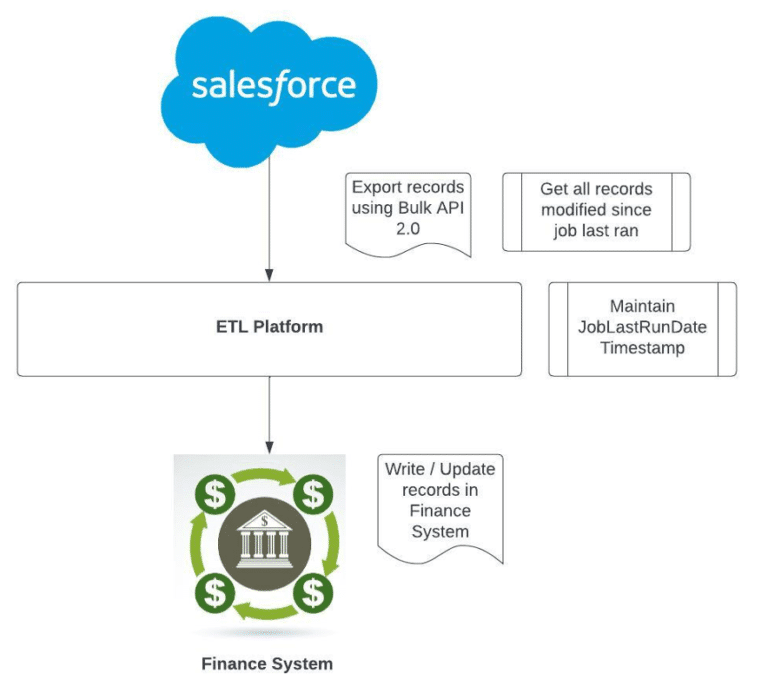
Conclusion
More and more businesses are seeing the value of integrating Salesforce with other record systems, such as SAP, to help Salesforce users fully utilize their customer-related data. Users no longer have to enter data twice or switch between systems thanks to well-designed integrations.
Writing thorough requirements in advance and choosing the appropriate technology are critical first steps in ensuring the success of integrations. Having SAP expertise on your team can be important, particularly when choosing the best APIs and assessing all possible integration effects on your specific SAP system.




