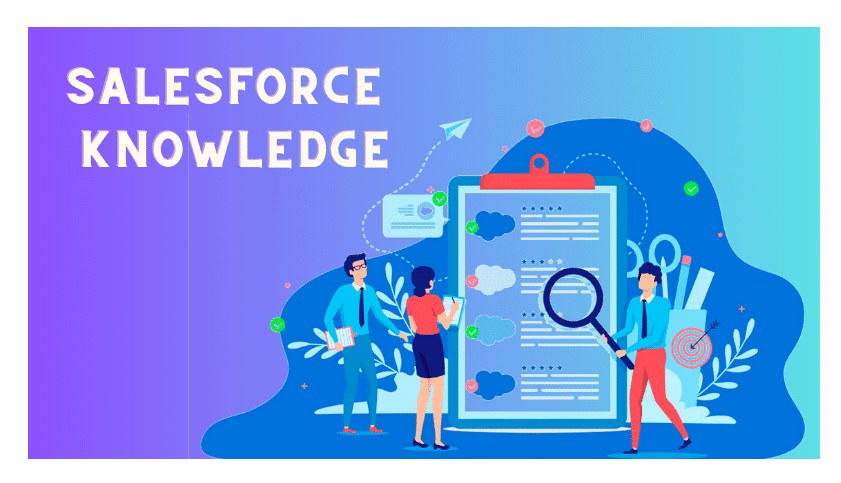Salesforce Knowledge: Informational pieces called knowledge articles constitute the foundation of your Salesforce knowledge base. Articles may cover procedure details, such as how to return your product to its factory settings, or frequently asked questions, such as what amount of storage your product can support.

Internal writers and seasoned service representatives write the articles. After publication, the papers can be accessed through a variety of methods both within and outside. Articles can be shared via emails and social media posts, as well as published on partner and customer websites and public websites. Depending on the article page layouts, user profiles, activities, and other options, you may control what information is published and where it is shared.
Both Salesforce Classic and Lightning Experience support the use of Knowledge. Lightning Knowledge is normally available for usage by organizations who are new to Knowledge. Consider utilizing the Lightning Knowledge Migration Tool to convert from Salesforce Classic’s Knowledge to Lightning Knowledge if your organization currently employs Knowledge.
Table of Contents
ToggleThe Key Points: Essential Information: Salesforce Knowledge
Prior to delving into the entertaining aspects of Lightning Knowledge, let’s address a few important points that you should be aware of.
Lightning Migrations of Classic Knowledge into Lightning Knowledge: This article will definitely assist you in organizing and planning your Lightning Knowledge setup if you are currently using Classic Knowledge. In addition, I’ve included a few things to keep in mind if you’re moving to Lightning Knowledge rather than just deploying it from scratch.
Licensing: The license requirements for Knowledge depend on the edition of Salesforce you’re on and which clouds you have. For Essentials and Unlimited editions, Lightning Knowledge is offered as a part of Service Cloud for no additional cost. For Professional, Enterprise, Performance, and Developer editions, Lightning Knowledge does have an additional cost involved. Contact your Salesforce Account Executive for additional information on pricing.
Access Considerations: The Lightning Knowledge data model is considerably different from the Classic Knowledge data model. Hence, the access is also fairly different. In Lightning Knowledge, all articles are on a single Salesforce object called Knowledge (Knowledge__kav) by default (you can really rename if you wish, not just relabel!)
Since everything functions like a typical Salesforce object, access is offered in much the same way. Users can read, create, edit, and remove articles based on their Knowledge object rights. The major item that gets hard is the special Lightning Knowledge User Permissions that largely focus on Publishing, Archiving, and Translating draft article versions. For a full explanation of these permissions, Salesforce Help has a fantastic table outlining the permissions and their purposes.
The Knowledge Lifecycle and Versioning
Encouraging your team to offer input through chatter comments, ratings, or—for super users and authors—directly editing drafts will help to guarantee that your knowledge base is polished for your clients. The Knowledge Lifecycle emphasizes ongoing content improvements and is cyclical.

Version control is a new addition to Lightning Knowledge from the Classic model, supporting the Knowledge Lifecycle. Each article will now have a version number, and you can edit an already-published article to make changes and then republish it with the updated version. This enables you to work on new material without affecting the version that is published and viewed by users.

Salesforce also provides a convenient way to compare article versions with the Article Version Comparison component.
Channels- Salesforce Knowledge
Once you have your articles published, you have many outlets to share them with. These channels are like audiences for your content — Internal users, Partners, Customers, and the wider Public.
Internal: The internal channel is for internal users only. This is for stuff that your internal user base needs access to, such as business policies, onboards, internal Salesforce process documentation, etc.
Partner: The partner distributes the material with partner licensed users inside a Partner Community. This is useful for anything you need to communicate with your partners, such as sales process rules, tips and tricks for selling, or product updates.
Customer: Along with the Public, the Customer channel is one of the most common channels because it is crucial for customer self-service and case deflection. The customer channel exchanges content with users on a customer community license within a Customer Community. It’s perfect for customer-facing FAQs, troubleshooting articles, and step-by-step manuals.
Public: The Public channel is how you disclose and share knowledge information with public (guest) users. This information can be shared on a public community page or site and is accessible to unauthenticated individuals. There are also Salesforce AppExchange Apps that let you expose public knowledge items on non-Salesforce pages. Like with the Customer Channel, it can be a terrific approach to empower customers to self-help and assist with case deflection.
For example, Internet Creations created a customized public knowledge base for SolarWinds MSP (previously LOGICnow), which resulted in over 1000 cases deflected in a single month. You can also publish product announcements and marketing content to share with readers who may still need to be a customer.
Validation Procedures: Salesforce Knowledge
Articles have the same approval process as most other Salesforce items. This is quite helpful for managing the content that is released, particularly if you manage a public knowledge base and must filter content for items that are intended for customers. Although the approval procedures for knowledge articles are essentially the same as those for other types of articles, knowledge articles are subject to additional approval actions known as Knowledge Actions. By using Publish as New, for instance, a new version of the article is published.

Salesforce Knowledge Features
Ratings
The option for users to rate the information is one of Salesforce Knowledge’s features. This was always a 1–5 star rating in Classic Knowledge, but in Lightning Knowledge, it’s a more straightforward thumbs-up or thumbs-down system (after the migration, 3,4,5 stars are converted to thumbs-up and 1,2 star to thumbs-down). To manage who can vote on what kinds of content, you can add or delete these voting buttons from pages as needed. Users have voting choices for Lightning Pages using the Article Thumb Vote component.

Allow Ratings is a setting that honours your community theme colours on the Article Content component of the Article Detail page in a Salesforce community.

Categories of Data
Data Categories and Data Category Groups are two of Salesforce Knowledge’s most important capabilities. Article organization and article access are the two main features. You can use Data Categories to arrange the content of your articles hierarchically. Data Category Groups are another way to organize them.
Let’s see an example of how this might be put together. Suppose your product information is contained in articles. Your products are divided into multiple categories and subcategories. You must separate content according to regions because you have a global market. With knowledge, this may appear like this. Data Types and Categories

According to this approach, product lines and particular offering categories are organized hierarchically in a different Products Data Category Group. In contrast, regions and subregions are organized hierarchically in the Region Data Category Group. Articles can now be allocated to these Data Categories to arrange content by area and product.
Article access is yet another essential component of Data Categories. Permission sets and profiles can be used to manage Data Category visibility, ensuring that users only view knowledge information that is pertinent to them. Users in your Customer Community may, for instance, have regional profiles. To prevent them from seeing irrelevant items in the knowledge base, you can limit their access to article content that is marked with the data category specific to their region.
Topics: Salesforce Knowledge
Adding subjects to your articles makes it simple to categorize them according to their content and facilitates searches inside your knowledge base. Consider these to be keywords. Depending on the content, an article can have a wide range of subjects given to it; just be careful not to overassign themes, as this could lead to useless search results.

Topics are not hierarchical and do not in any way influence article access, which sets them apart from Data Categories. Their main purpose is to arrange data in a community’s knowledge base.
Articles under Content Management > Topics in the Salesforce community workspaces are allocated topics. Additionally, there is a preset to automatically assign subjects based on specific data categories, which simplifies the process of assigning new articles to Trophic and increases the automation of human tagging.
Things to Remember Before You Start
When getting ready for a Lightning Knowledge migration, there are many things to consider. These are the top three items in our opinion.
- Is the organization prepared for the migration?
Prior to starting the Lightning Knowledge transformation, you need to ensure that your organization and its users are prepared. Inside the Lightning Experience, knowledge shifts. Lightning Knowledge is, therefore, not available through Classic. Users who are still not in Lightning will no longer be able to view Knowledge articles. Internet Creations can assist you in getting your team set up in Lightning so you can utilize Lightning Knowledge.
- During migration, what needs to be updated manually?
When migrating to Lightning Knowledge, the Salesforce Lightning Knowledge Migration Assistant is unquestionably very helpful. But there’s also some labour-intensive work involved. The amount of manual labour you require will depend on how customized your organization is. Before deciding on the timeline and Go Live date, make sure you go over everything by hand to make sure you have enough time to complete the tasks at hand.
- Your schedule for migration
Lightning Knowledge represents a significant architectural shift from Classic to Lightning. Thus, you need to make sure your Go Live strategy and schedule are well-thought-out. Salesforce requires a Sandbox migration. Therefore, there are a few procedures involved in completing the migration completely before moving on to production. The amount of preparation necessary will depend on how many items need human adjustments. You may create a realistic timeline by listing the important tasks and allocating time for them. Here are the fundamental procedures that all organizations must follow to get you started.

- Examine the manual labor that will be required. This additional preparation work can help you define the scope and duration of the project, but if you have a lot to review, it may take some time. Next, we’ll get into more information about this.
- Use a sandbox to go through the migration. The ideal option is to use full sandboxes to obtain a precise dry run of the migration.
- In order to activate the Migration Assistant in production, get in touch with Salesforce support. Though it seems straightforward, it can be more complex. See the “gotchas” section for more details.
- Teach your users how to use Lightning Knowledge, paying particular attention to authors.
- Test for regression in your sandbox, including any procedures that rely on knowledge content, such as open knowledge bases.
Conclusion
Salesforce Knowledge Base is more than just a repository of information; it’s a strategic tool that can elevate your customer service, streamline internal processes, and promote knowledge sharing. When leveraged effectively, it can result in happier customers, more efficient support teams, and better decision-making within your organization.
So, if you’re looking to take your customer service and support to the next level, consider implementing Salesforce Knowledge Base – it’s a game-changer that’s worth every investment.