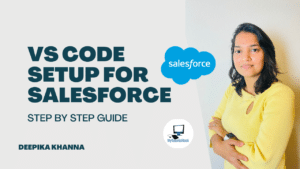Well, salesforce agile accelerator is salesforce baby born from internal collaboration tools like COS and Gus. Think agile project management – sprints, Kanban boards, backlog management, the works. We took Gus, spruced it up, and voila! Agile Accelerator was born, now available for all, completely free of cost.
Customers worldwide are developing and managing their software products and applications on Agile. This has made a lot of folks want tools to help them manage their projects, like JIRA.
Nowadays, it’s easier and cheaper for many companies to create and look after their software using the cloud. This gives them an advantage because they can access their stuff anytime, and they don’t have to worry about fixing problems – that’s the cloud service provider’s job!
Salesforce has attracted a lot of customers in this area by offering efficiency, easy access, flexible licensing, and a platform that works for big projects. Plus, they take care of maintenance stuff too!
Table of Contents
ToggleHow to install Salesforce Agile Accelerator ?
Salesforce agile accelerator is available on AppExchange to install. Below are the steps to install:
To install AppExchange apps, follow the steps in the Application Installation Guide.
After installing the app:
- Go to Setup and search for “Apps”.
- Click on “Apps” to see the list of installed apps.
- Look for “Salesforce Agile Accelerator” in the list.
- Once you confirm it’s installed, select “Salesforce Agile Accelerator” from the top-right Application Selector.
After installation, make sure to assign permission sets as needed. If you are interested in the full guide, check this out.
Salesforce Agile Accelerator History
When it first started out, there was a platform called the ‘Grand Unification System (GUS)’ made by the Salesforce team. It was designed to handle things like product lists, work plans, and fixing problems. It’s mainly used for agile development and teamwork, especially in social networking. This tool played a big part in making Salesforce a big player in cloud services.
The Agile Accelerator is like an upgraded version of GUS, but better! It’s a managed app you can get from AppExchange. It’s all about having one place for everything related to managing projects. Plus, it makes it easy for folks to work together using Chatter, a tool for chatting and sharing stuff in real-time within a company.
Advantages
• Connecting backlogs with standard Salesforce stuff like Accounts or Cases is really smooth and simple.
• You can keep tabs on your backlog or sprints in a Kanban view, whether you’re on your phone or computer.
• You only need one login to keep track of your backlog within the app, so you don’t need extra login tools.
• You can team up with different departments, share news, and get work done from anywhere, on any device, all without leaving Salesforce.
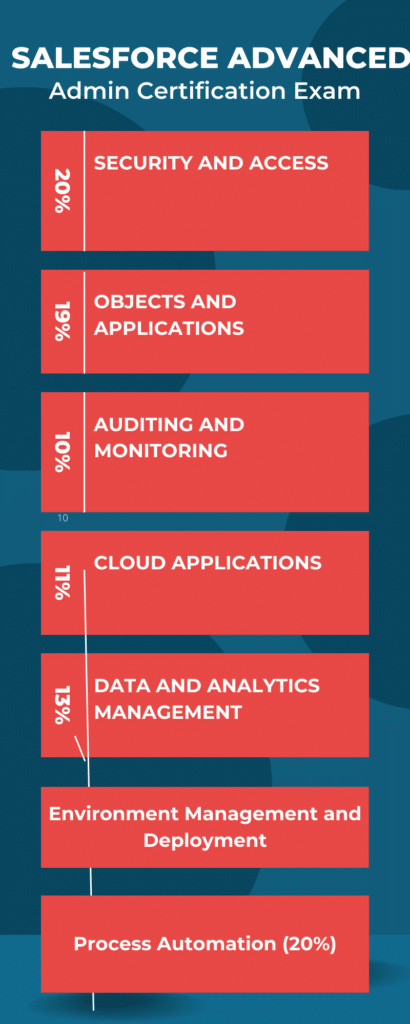
Salesforce Agile Accelerator Pricing
You can’t beat the price of Agile Accelerator – it’s totally free! It’s actually a tool that Salesforce uses for their own teams. And guess what? They’re sharing it with everyone for free on the AppExchange. Plus, you don’t need any special Salesforce license or service to use it.
Communications Management
Agile Accelerator mainly focuses on supporting Chatter conversations and giving basic updates on project status. However, it doesn’t include features for managing changes within a project.
Cost Management
Agile Accelerator doesn’t have the ability to estimate or keep track of costs.
Integration Management
Integration Management involves coordinating various project management processes within a project. While Agile Accelerator can group tasks into different levels like Teams, Themes, Projects, Programs, and Portfolios, it lacks the ability to define regular releases.
Although it has a tool for requesting off-schedule bug fix releases, it doesn’t offer features to plan and schedule regular releases. As a result, Salesforce relies on another tool to manage their two annual releases.
Procurement Management
Procurement Management isn’t typically a focus of Agile Accelerator, as it’s primarily designed for agile project management within software development teams.
Procurement Management involves processes related to purchasing goods and services for a project, which may include tasks like sourcing vendors, negotiating contracts, and managing supplier relationships.
While Salesforce offers other products and solutions that may assist with procurement-related tasks, Agile Accelerator itself doesn’t directly address procurement management.
Quality Management
Agile Accelerator helps with testing individual user stories and fixing bugs. One cool thing is you can link lots of acceptance criteria with a user story, which is better than Jira where you just write them in a text box.
You can also list any automated tests linked to the story. But, it doesn’t keep track of whether the tests have been done or if the criteria have been met. It also can’t make or run test plans. Adding these features shouldn’t be too hard though.
Resource Management
In Agile Accelerator, people are assigned to scrum teams, and each project can have many teams. A Salesforce user is put in a team with a regular role and a certain amount of time they’ll spend on it.
Right now, there aren’t any ready-made reports to check if someone’s working too much or too little, but we can make them easily..
One big problem is that there’s no security to stop people from seeing or changing stuff in specific teams or projects. Even as a regular user, I could see everything about all the projects and even switch teams around. This could be a big issue for companies with secret or important projects.
Resource allocation is just a set percentage, not linked to specific dates. This means managers can’t check how much time someone’s spending on a project each week or month.
Also, there’s no way to estimate how much work a task will take apart from giving it story points.
Risk Management
Risk management in Salesforce Agile Accelerator typically occurs through proactive identification and mitigation within the Agile project management framework.
While Agile Accelerator primarily focuses on task and project management within software development teams, risk management practices can be integrated into Agile methodologies in several ways:
- Regular Risk Assessments
- Risk Identification
- Risk Prioritization
- Mitigation Strategies
- Continuous Monitoring
- Transparency and Communication
Schedule Management
Agile Accelerator is really good at organizing Agile tasks on a scrum team’s board. It’s pretty much the same as what you can do in Jira. You can group tasks by themes and big goals.
You can also move tasks around easily to change their priority. Plus, you can do all your sprint planning right in the app – super handy!
Agile Accelerator also lets you keep track of when one team needs something from another. You can make a record showing which story needs something from another team and which story will give it.
Both teams can see what they need to do, making teamwork easier.
One big problem is that Agile Accelerator doesn’t have a tool to plan projects and make Gantt charts showing how tasks depend on each other. But that’s okay because Agile Accelerator isn’t meant for planning projects like that.
Scope Management
Agile Accelerator can’t capture project scope like you would in a project charter. The only thing close to it is that you can break down work (stories) into smaller tasks.
Stakeholder Management
Agile Accelerator doesn’t really help with managing stakeholders. You can assign a person to each task and a few other important roles, but it doesn’t let you track how the project affects the organization and which groups it impacts.
Conclusion
Agile Accelerator is like Jira but made specifically for Salesforce. Being part of Salesforce means it can work with other Salesforce data, and you can customize it a lot to fit how your projects work. Plus, you can automate stuff using Salesforce Flow. If you already use Salesforce and want a flexible option, you should check out Agile Accelerator.