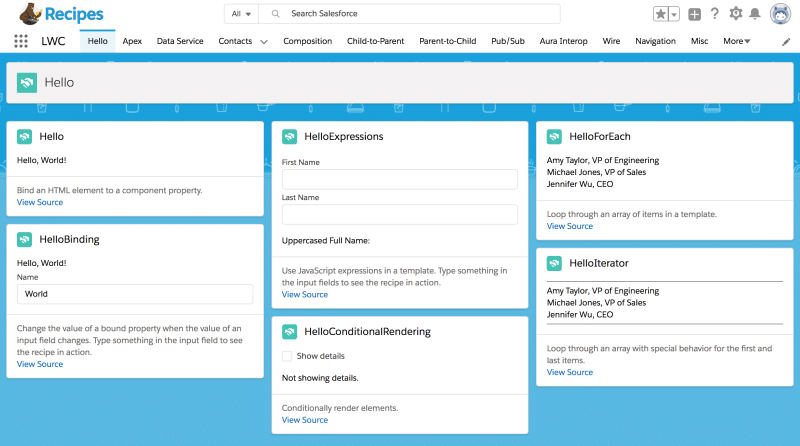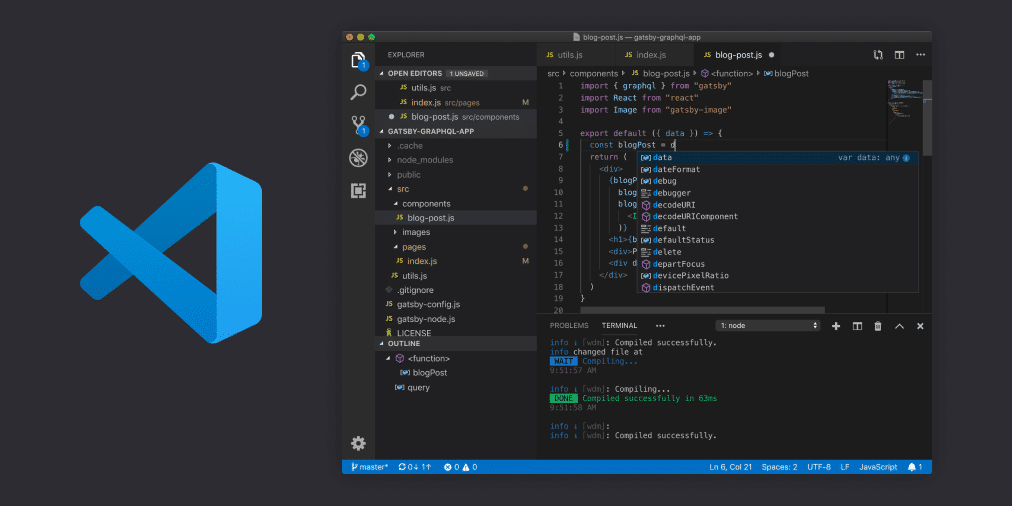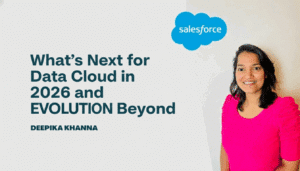Salesforce is a vast network of various components and features that have their working procedures. They combine to form a sustainable system of program and makes the job easier. Moreover, if you consider yourself to be a genuine Salesforce Developer, you would like to have a grasp on Lightning Component in the ecosystem. There is no doubt in the fact that there are numerous problems in the industry. But it is comparatively easier to find effective solutions to them using the Lighting Components. Also, the developers can easily implement these in several real-world scenarios to get the job done.
Therefore, here we are with some of the important tools for building Lightning Components in Salesforce. These tools are compatible with any programming method you choose to build the models. Whether it is Lightning Web Components or Aura components, you can complete the project. Thus, let’s begin our journey,
Table of Contents
ToggleTool #1 Internet Browser
Well, this is the most common and obvious tool that you need for building Lighting Components. There are several internet browsers available online that can serve this purpose. However, it is always recommended to go for Google Chrome as it is quite effective. Moreover, it is one of the leading browsers in the industry and will make the job easy for you. Further, don’t forget to give a quick overview of the Most Popular Google Chrome Extensions for Salesforce.
Tool #2 Chrome Developer Tools
As we move further on our list of major tools for building Lightning Components, we come across the Chrome Developer Tools. You must be aware of the fact that JavaScript is highly used in the overall development. Thus, it is important for the user to learn about debugging a similar set of programs. This is where Chrome Developer Tools will assist you to execute the task. In case you are using the Windows system, press Ctrl+Shift+I to open the DevTools. Whereas for Mac operators, press Command+Option+I for the same. Make sure to learn using various components of these tools.
Tool #3 Lightning Component Library
The next tool will be the Lightning Component Library that will act as a virtual helper. You can find various examples related to Aura components and Lightning Web Components. Thus, you will get an overview of how to use the various tools and features during the process. Further, you can give a try these components and get the output accordingly. For this, you will need to access the org’s Lightning Web Component Playground. The developers can easily test their solutions before implementing them in the problem. Also, you can edit the HTML, JavaScript, and CSS files along with getting the live previews of the changes. Therefore, it is one of the powerful tools for building Lightning Components in the system.
Tool #4 VS Code
The Visual Studio Code application will be the perfect choice for having a dependable code editor on your system. Moreover, you can get a Salesforce Extension Pack that will resolve most of the issues. However, there are some restrictions on using regular code editors. The extension will also assist you in handling Salesforce CLI and other Lightning Components framework. Make sure to download the extension for VS Code here.
Tool #5 Debug Mode in Lightning
Salesforce is constantly evolving and making improvements in the services. The same trend goes for the Lightning Components and their debugging. The developers can now activate the feature of debug mode in their systems. Thus, now you can view a much detailed output of the JavaScript. Also, the errors and warnings will flash which helps to increase the overall speed of debugging. In case you are not aware to activate the mode, follow these steps
Step 1
First, go to the Setup and look for Debug Mode using the Quick Find box.
Step 2
Make sure to locate the user who requires the Debug mode. This can be done by using various filtering options for better results.
Step 3
Finally, click on the icon and Enable the feature. Done!
Conclusion
We hope that these tools for building Lightning Components will help you in every way possible. Moreover, the end result will depend on your knowledge and skill set. These tools are only to provide additional assistance whenever necessary.
Check out the previous post here: https://www.mytutorialrack.com/steps-to-form-a-successful-salesforce-consultancy/