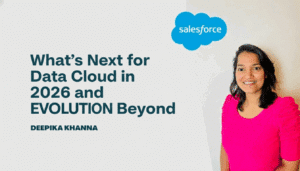Salesforce User Object: The User Object is the cornerstone of user management in the world of Salesforce, where every piece of data is vital to company success. Numerous opportunities within the Salesforce ecosystem can be unlocked with the help of this frequently underrated organization. In this extensive blog post, we will go deeply into the Salesforce User Object, examining its features, structure, and crucial role in determining user experiences.
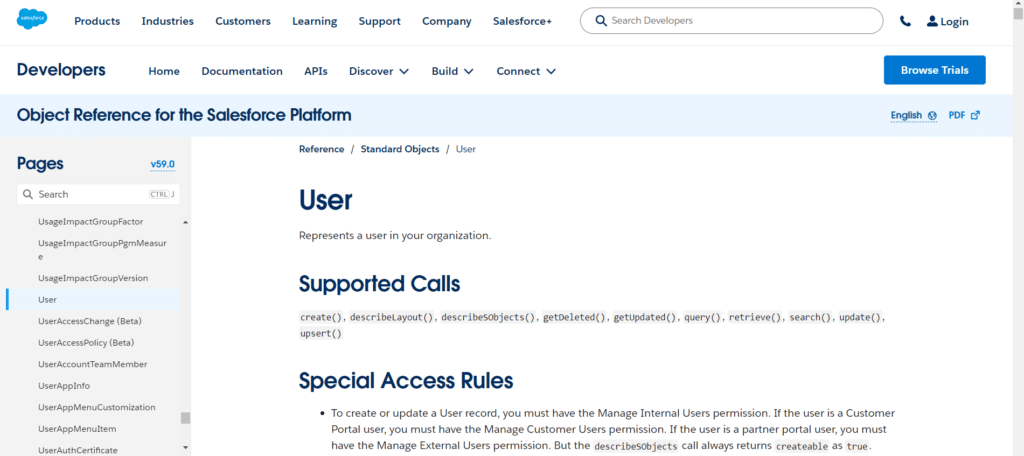
Salesforce offers us a standard object called the User object, which stores user data in Salesforce and other standard objects like Account, Contact, Lead, and many more.
A record in the User object is created every time a user is created. The records of community users are also contained here.

Table of Contents
ToggleThe User Object’s Record Should be called by which name
The record that in Salesforce refers to a specific user inside the User Object is called a “User Record.” Every User Record contains data on a single user, such as their personal information, login credentials, roles that have been assigned, profiles, and permissions. A user’s configuration and activities inside the Salesforce platform are comprehensively captured in their User Record.
Thus, you would typically refer to that specific piece of data within the User Object as a “User Record” when discussing or working with the information unique to a single user in Salesforce.
Customization Allowed On User Object
- Field
- Page Layout
- Validation trigger
- Trigger
- Field Set
- Search Layout
- Compact layout
- Workflow Rules
- Process builder
Salesforce Standard Objects
The database tables that Salesforce automatically builds are considered standard objects. The standard objects in Salesforce include contacts, leads, opportunities, cases, and accounts.
Salesforce has pre-built features that add all necessary information and create standard objects. Log in and review the list of objects that are available for your particular projects to begin the simple process.
Standard objects are made to help with marketing, sales, services, and support-related enterprises. It facilitates their ability to handle large amounts of data and manage workflows effectively.

Top 4 Standard Objects in Salesforce
Although there are many basic objects in Salesforce, the most useful ones are accounts, leads, contacts, and opportunities.

Accounts: The organization is the account object. They are the people you transact business with and are utilized to keep contact details like name, number, address, and service categories. Using the account object, You may track clients’ records, preferences, and methods for offering individualized support and assistance.
You can also organize data into hierarchies and handle it appropriately. It also includes a lot of relationships, and opportunities. The list of crucial fields for tracking accounts is as follows:
- Name
- Information about billing
- Get in touch with industry types
Lead: It is an essential item for sales. A lead is a potential customer who show their interest in your business or product. The status of prospective sales opportunities is monitored using the lead objects.
A lead table helps with purchase tracking. While leads can be automatically created via apps, web forms, and social media, they must be manually submitted into Salesforce.
The list of items you will discover and handle in lead objects is as follows:
- Name
- Industry Types
- Lead Status
- Lead Source Company
Opportunities: After the lead is converted, this standard object is presented. Potential sales or ongoing agreements are referred to as opportunities. The salesperson handles your accounts and assists in following the sale through to completion.
The events that have the potential to generate significant money are the opportunity objects. It includes any event that could bring money to close and convert leads.
It consists of:
- Name of opportunities
- Quantity Condition Last date
- Final phase
Contact: Finally, but just as importantly, contacts. It has to do with accounts and is made up of people who are associated with that specific account. Information such as name, email address, phone number, and job title are kept in this standard object.
Using contacts, you may learn more about each individual employed by that particular company. Consequently, it helps you stay in touch with and manage the people who work for you in the business world.
The list of contact fields is as follows:
- Name of employee; account name
- Main sources
- Details of how to get in touch
- Salesforce’s custom object feature is ideal if you want customization.
Salesforce Custom Objects
Custom objects in Salesforce are objects that have been specially built to hold data that is unique to the needs and procedures of your company. It is designed to collect exact and one-of-a-kind data for your company.

Unlike standard objects, it is manually constructed by the user and contains additional data as needed. For example, Salesforce has a custom object that offers details about the company, like its name and kind. However, you should include contracts that are necessary for your company.
For this reason, you make a new object named “Contracts,” which enables you to store data about the conditions of the contract as well as related contacts and expiration dates. Additionally, you may monitor contract renewals and ensure all legal criteria are met.
Components of Salesforce Custom Objects
Custom Fields: It saves extra data in Salesforce outside the required fields for every project. It facilitates data collection specific to the business process. It contains date, time, picklists, and formulas.
Page Layout: It defines the Salesforce record’s fields, lists, and associated sections. It helps to personalize every record type and user profile. It also guarantees that users see the information that is important to them.
Objects Relationship: It describes several Salesforce objects that are relevant and related to one another. Complex data models and workflows are produced through the use of object relationships. Relationships like master-detail, hierarchical, and lookup relationships are included.
Personalized User Interface Tabs: Users can access web pages, custom objects, and Salesforce connections with external websites by creating custom pages. It will make it possible to customize specific features or information. Adding several custom profiles and page layouts is also beneficial.
Integration of Salesforce Objects With Other Salesforce Features
Integrating the Salesforce object with many capabilities to improve productivity and optimize company processes is simple. Here are several examples:

Dashboards and Reports: Data from different objects may be displayed on the Salesforce dashboard, and reports can be created. It helps to analyze data from various business domains and provide performance insights.
Relationship of Objects: Objects can be associated through several types of integration, including lookup, master detail, and hierarchical.
Workflow: It enables users to automate particular tasks according to parameters. It facilitates the creation of process rules and the sending of email notifications based on relevant Salesforce records.
Custom Applications: Custom applications integrate with Salesforce objects. With integration, users can access and edit data from multiple items in one location.
Conclusion
As we approach the end of our exploration of the Salesforce User Object, it is clear that this seemingly insignificant object keeps the complex network of user management, security, and analytics within the Salesforce ecosystem together.
Businesses can guarantee the security and integrity of their data and provide users with a customized and effective Salesforce experience by understanding the subtleties of the User Object.
Salesforce relies heavily on both standard and custom objects, and by utilizing both kinds of objects, developers and organizations can create a scalable and reliable system. These items offer great value to the company and aid in creating business needs.