Salesforce Release Notes: Keeping up with the most recent developments is essential for organizations looking to maintain a competitive edge in the fast-paced world of technology. The Salesforce Release Notes are one of the most useful resources for Salesforce users to achieve this.
This thorough documentation not only reveals the most recent features and improvements but also provides information on the platform’s upcoming development.
In this 1400-word post, we’ll discuss the importance of Salesforce Release Notes, how to use them wisely, and the benefits they provide in keeping your Salesforce setup optimal and in line with your business objectives.
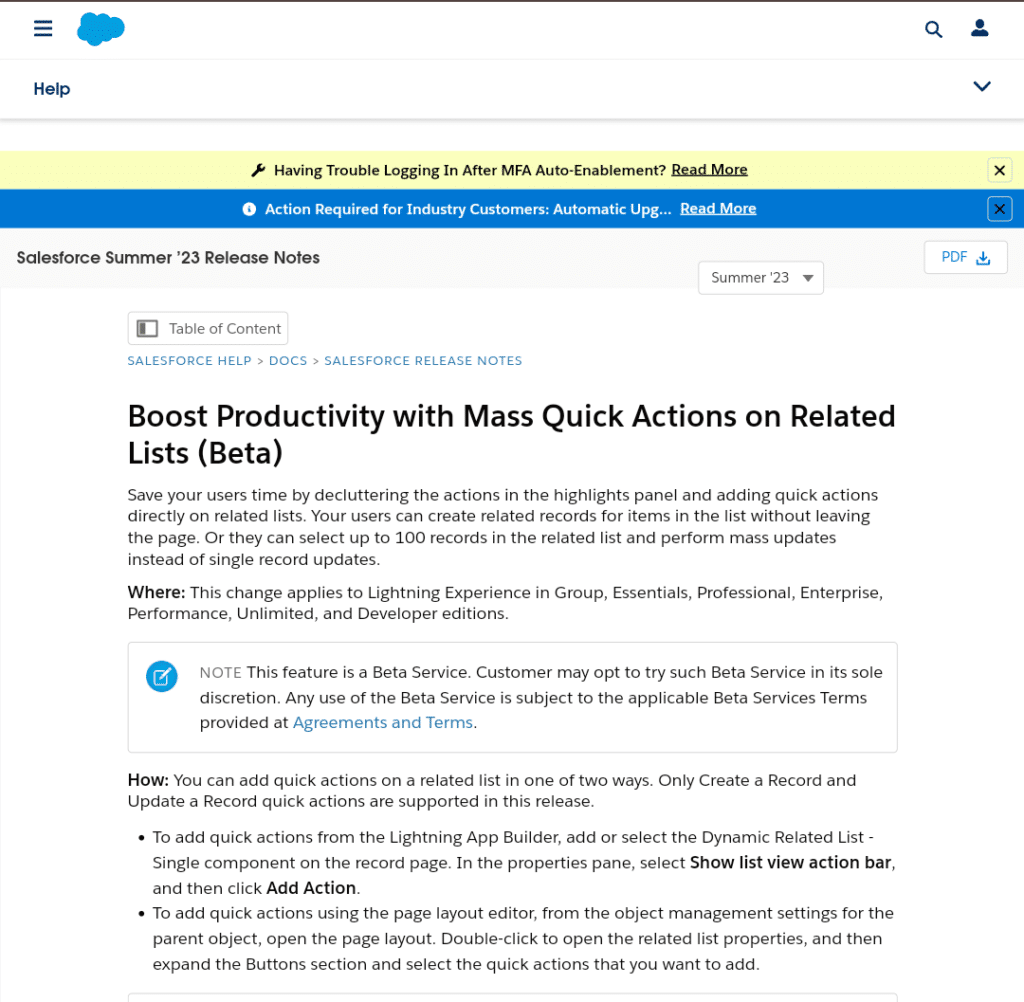
Table of Contents
ToggleThe Significance of Salesforce Release Notes
As a leader in cloud-based CRM solutions, Salesforce is constantly improving its platform to meet the shifting demands of organizations. Users receive these upgrades and improvements through recurring releases. The formal documents that go along with these releases are called Salesforce Release Notes, and they are essential for the following reasons:
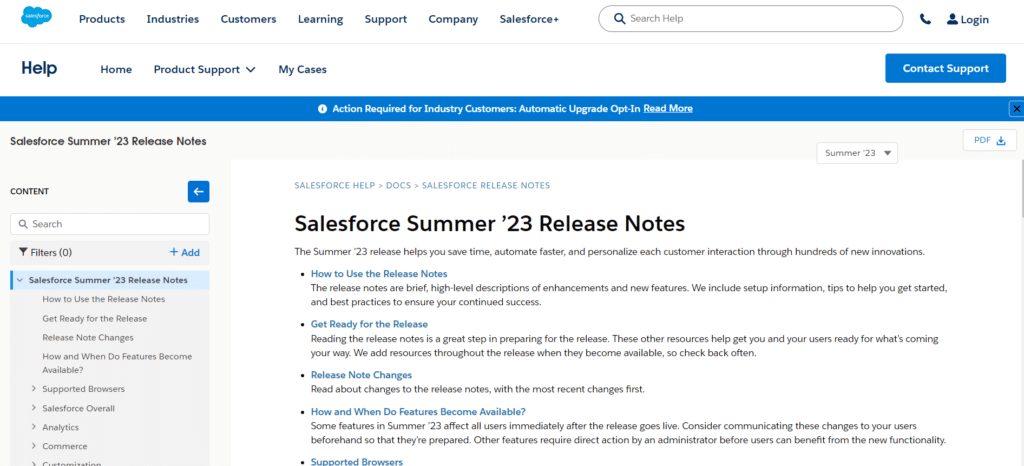
Feature Discovery: Users may get a thorough summary of the new features, enhancements, and innovations included in each release from the release notes. This makes it possible for businesses to pinpoint the features and instruments that can make them operate more shrewdly and productively.
Release Schedule: The release timeline is outlined in the Salesforce Release Notes, along with important dates for sandbox and production deployments. Due to less downtime and disruptions, organizations can better manage their Salesforce maintenance and upgrade efforts.
Bug Fixes and Improvements: Users can learn about speed enhancements and problem fixes, offering a more dependable and stable Salesforce experience. Users can avoid possible traps by being aware of the issues that have been resolved.
Known Issues: Release notes also list known problems that haven’t been fixed yet. By being aware of these difficulties, users can avoid wasting time on issues that Salesforce is already monitoring.
Deprecated Features: In upcoming updates, Salesforce may gradually stop supporting particular features or functionalities. Release notes give enterprises ample information so they can modify their procedures and processes as necessary.
Deprecated Features: In upcoming updates, Salesforce may phase out specific features or functionalities. Organizations can modify their procedures and processes as necessary thanks to the prior information provided by release notes.
Security Enhancements: Salesforce is serious about data security. Release notes include details on security-related upgrades and recommended procedures to assist users in protecting their data.
Navigating Salesforce Release Notes
To make the most of Salesforce Release Notes and ensure you’re leveraging the latest advancements effectively, follow these steps:
Understanding the Structure:
-Each portion of the release notes focuses on a different component of the platform, such as the Sales Cloud, Service Cloud, or Lightning Experience.
-Go to the part that pertains to your Salesforce instance or the region you choose to examine first.
Feature Highlights: The “Feature Highlights” section should be read first. This offers a high-level summary of the key improvements and brand-new features added in the release.
In-Depth Details: Explore the sections of the release that address particular subjects of interest to learn more. For instance, you could research “customization,” “security,” or “analytics.”
Any additions or modifications that have a direct effect on your company’s processes merit your attention.
Known Issues and Deprecated Features: To learn about potential issues and the necessity for changes to your Salesforce configuration, review the “Known Issues” and “Deprecated and Retired Features” sections.
Upgrade Planning: If your Salesforce instance needs an upgrade, take a look at the “Upgrade Planning” section. It guides both planning and carrying out the update.
Share with Your Team: Don’t keep your release notes’ insights to yourself. To make sure everyone is on the same page, communicate pertinent information to your Salesforce administrators, developers, and users.
Stay Updated: Several times a year, Salesforce releases upgrades. Make it a habit to frequently review the release notes for updates.
Advantages of Embracing Salesforce Release Notes
Understanding and leveraging Salesforce Release Notes can yield numerous benefits for your organization:

Maximized Efficiency: You can find possibilities to boost efficiency and streamline your business processes by keeping up with new features and advancements.
Enhanced User Experience: Users who are knowledgeable about recent upgrades are better prepared to utilize new functionalities, creating a more positive Salesforce experience.
Reduced Risk: Following Release Notes lowers the possibility of disruptions or data loss by enabling you to proactively resolve known issues and adjust to deprecated functionality.
Strategic Planning: Release Notes’ insights might help you develop a long-term Salesforce strategy and better connect the platform with your changing corporate objectives.
Security and Compliance: Your company will remain compliant with data protection laws and industry standards if you keep up with security updates and best practices.
Competitive Advantage: Utilizing the most recent Salesforce capabilities can give your business a competitive edge by allowing you to provide better customer service and support.
Cost Savings: Finding opportunities to improve your Salesforce configuration can result in cost savings by increasing efficiency and reducing the requirement for customization.
These are the summer’23 Salesforce Release Notes:
- General Enhancement
- Salesforce Scheduler
- Einstein Search
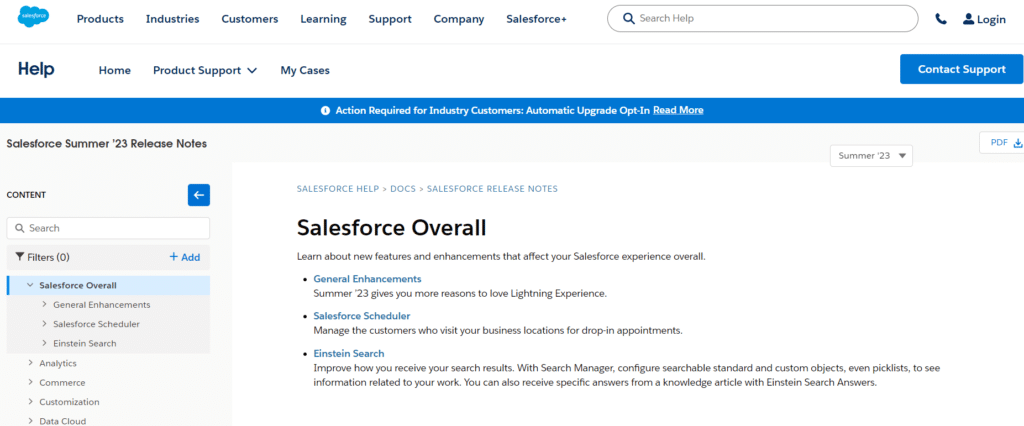
- General enhancements – It refer to improvements or upgrades made to a wide range of products, systems, or processes to make them more efficient, effective, user-friendly, or advanced.
- These enhancements can be applied to various domains, including technology, business, healthcare, education, and more. They are typically aimed at addressing shortcomings, optimizing performance, or keeping up with evolving demands and expectations:
In summer ’23, multi-factor authentication (MFA) auto-enablement will continue: Multi-Factor Authentication (MFA) Auto-Enablement Continues with Summer ’23: Users must use multi-factor authentication (MFA) starting on February 1, 2022, in order to access Salesforce orgs, whether they do so directly using a username and password or using single sign-on (SSO) logins.
Salesforce is automatically turning on MFA for direct logins to assist customers in meeting this requirement. During the spring of ’23, the initial MFA auto-enablement phase took place.
See Improved Color Contrast in UI Elements: Make your information simpler for those with limited eyesight to read and use. To comply with accessibility guidelines, non-text UI components like buttons and checkboxes, as well as some text components like links, now display with better color contrast.
The Salesforce Lightning Design System (SLDS), Lightning base components, and a subset of record home pages are all impacted by these color changes.
Keep Working with Tab-Focused Dialogs (Release Update): This release upgrade is no longer in effect and will not be implemented in its current form. Avoid enabling it.
2. Salesforce Scheduler– It is a tool and feature within the Salesforce platform designed to help organizations efficiently manage and schedule various types of appointments, meetings, and services.
It is especially valuable for businesses and service providers that need to coordinate and optimize their customer interactions, field service operations, or any other activities that involve scheduling.
Management of the lobby for walk-in clients: In order to manage your customer appointments, use Salesforce Scheduler. Your users may now effectively manage consumers that drop by your business locations without appointments in addition to booking appointments. Obtain useful insights from the data a greeter records when a customer comes.
New and Changed Metadata Types: Utilize the updated and new Salesforce Scheduler information types to your advantage.
Salesforce Scheduler Videos: You can now learn more about Salesforce Scheduler’s features thanks to new videos.
3. Einstein Search– It is a feature within the Salesforce platform that leverages artificial intelligence (AI) and machine learning to enhance the search capabilities of Salesforce applications.
It’s designed to help users quickly find relevant information, records, and insights within their Salesforce environment, making it easier to make informed decisions and improve productivity. Einstein Search is part of Salesforce’s broader Einstein suite of AI-powered tools.
Configure Searchable Objects for Each User Profile (Beta): Configure all of your searchable standard and custom objects for each user profile to assist your employees in finding information relevant to their task. You may now select which objects to make searchable or not for each user in Search Manager.
Quickly Configure Searchable Picklists (Beta): It omit the extra workflows. A picklist field can now be chosen to be searchable in Search Manager. Picklists provide a range of possibilities for a given field in a Salesforce object, such as a list of regions, to ensure that users receive the most pertinent results.
Resolve Cases Faster with Einstein Search Answers (Pilot):To hasten case resolution, extract pertinent text from a knowledge article. Participate in the responses, then copy the link or response to your clipboard. Additionally, it’s simple to view the answer’s source.
Basic Examples of Salesforce Release Notes-
Highlighted Feature: Lightning Web Components
Lightning Web Components, a contemporary method to create unique user experiences on the Lightning platform, are introduced in Salesforce’s most recent release. Because of this, Salesforce developers can produce highly responsive and dynamic online applications.
Enhancements to List View Filters
Salesforce improved the list view filters in response to user input. Users may now store and share their customized list views, making it simpler for them to access particular record sets that are important to their jobs.
Integration of Einstein Analytics
With this update, Einstein Analytics is even more integrated. Now that users can get advanced analytics and AI-driven insights right from their Salesforce dashboards, decision-making is more based on data.
Enhancements to Mobile Apps
Significant upgrades to Salesforce’s mobile app include a new user interface and enhanced offline functionality. Users can now operate without interruption even when they are away from a reliable internet connection.
Two-Factor Authentication (2FA) Enforcement Security Patch
Salesforce now mandates two-factor authentication for all users in order to increase security. Administrators can set up this feature to demand 2FA for login, improving the security of user accounts against illegal access.
Conclusion
The Salesforce Release Notes are more than simply a technical glossary; they represent a road map for success in the rapidly changing world of CRM technology. By embracing the information they provide, your business may operate more shrewdly, safely, and competitively.
You can make sure that your Salesforce environment is in line with your business objectives, keeping you agile and prepared for the challenges and possibilities of the future, by adhering to best practices for accessing and using Salesforce Release Notes.
Don’t just use Salesforce; learn how to use it effectively with the help of the Salesforce Release Notes.






