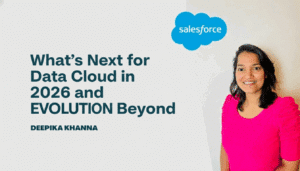A flow of Salesforce is also known as Lightning flow. The Flows in Salesforce is an application used to automate complicated business processes. Salesforce allows users to gather specific datasets and performs automated functions by utilizing them altogether. Salesforce can help build individual flows as per their needs and preferences with the help of Salesforce Flow builder. Salesforce Flow builder helps you to build logic codes without the requirements of any particular programming language. This makes the process of building flows more accessible and faster.
Table of Contents
ToggleTypes of flows in Salesforce
Here we have mentioned some of the types of flows in Salesforce
Screen Flow: With the help of Screen Flow, one can create a custom user interface and guide users through a whole business process that can be launched from quick actions, Lightning Pages, Experience Cloud, and more.
Record-Triggered Flow: This Flow is launched when the record is created, updated, or deleted. Using Apex triggers for this automation can now be done by using Flows.
Scheduled-Triggered Flow: Scheduled-Triggered flow is launched at the specified frequency and time for each record in a batch. Moreover, Apex batch jobs fulfilled the requirement.
Platform Event Flow: This type of flow launches when a platform event message is received. For instance, the data from the external system in Platform Events can be pumped.
Auto-launched Flow: Auto-launched flow is launched when Apex, Process Salesforce Flow builder or REST API is invoked.
Here are some of the best practices of Salesforce Flow
-
Testing The Flow
Salesforce Flow builder is built with the help of a debug tool that can be used to test the Flows before activation. Sometimes admins can find additional issues in the actual process. Thus, there is a requirement for a clean-up before deploying. It is recommended to prefer the OVER test to the UNDER test.
-
Subflows
A Subflow is an auto-launched Flow. They are various variables that are available for Input as well as Output. The Parent Flows can pass information into the Subflow. Developers can sometimes build a Flow that has a lot of complexity and can perform various calculations. It helps reduce human mistakes, maintenance, and testing time.
-
Document The Flows
It is inevitable that your Flow will be viewed by other Salesforce Administrators and potentially Consultants. You should always create supporting documentation to make it easier for them to understand what your Flow does and the key elements and functions that it performs, to make their job of maintaining the org easier.
Also read: 5 Favorite Tools for Salesforce Admins
-
Don’t Use Hard-Coded Logic
Flow can reach out and gather specific information. The logic should be stored in a single place so that other automation tools like Apex, Validation Rules, and other flows can also be benefited. One of the main reasons behind avoiding hard-code Ids is that they often change when shifting from one organization to another. At the time of necessity of the complex code, developers can consider it by using a constant.
-
Plan The Faults
Faults and errors are everyday things that can happen while working with Flows or any other automation. That’s the reason why the faults must be handled correctly. Developers should ensure that the users are presented with detailed error messages when unexpected errors occur.
The task of building a Flow sometimes feels like an intact move. Flows are fast, but other tools like Apex are also quicker.
6. Dont mix Trigger, Process Builder, Flow and Record Trigger Flow
Every object should have an automation strategy based on the needs of the business and the Salesforce team supporting it. In general, you should choose one automation tool per object. One of the many inevitable scenarios of older orgs is to have Apex triggers mix in with Autolaunched flows/processes or, more recently, Process Builders mixed in with Record-Triggered flows
If you are interested in learning more about flows, here is a complete course on Flows