Salesforce CRM is like a central hub for many companies, holding all the important information about customers and potential customers. It’s where teams in charge of revenue gather data and create visual summaries to understand things like how sales are going, predict future income, and spot trends in revenue over time.
Capturing sales activity is super important. New stats say that a lot of the info in CRM systems might not be accurate or might be repeated each year. So, it’s tough to keep everything up-to-date. Salesforce has come up with different tools for getting data into the system before, and now there’s a new one called Einstein Activity Capture (EAC). Let’s check it out!
Table of Contents
ToggleAdvantages of Using Einstein Activity Capture in Salesforce
Einstein Activity Capture helps you gather important information from Gmail and Outlook and put it into Salesforce. This is useful for keeping all your data in sync. In this guide, we’ll talk about:
- How Einstein Activity Capture helps.
- Things to consider when adding Einstein Activity Capture.
- When Einstein Activity Capture might not be right for everyone.
- Useful tips for keeping your Salesforce data correct and full.
Einstein Activity Capture links Salesforce with Gmail or Office 365. This makes sure that emails and events get saved automatically in the right places in Salesforce.
Let’s dive into the specifics of the three main advantages of Einstein Activity Capture.
1. You don’t have to input your email information into Salesforce manually
Einstein Activity Capture works similar to Lightning Sync. It links Salesforce to your Gmail or Office 365. It automatically saves data to the right places in Salesforce.
All your sent and received emails will be automatically saved and shown in the activity timeline of associated account, contact, lead, opportunity, contract, and quote records. You won’t have to move the data yourself anymore.
2. You’ll be able to view activity stats and gain insights from your emails
If you’re using Einstein Activity Capture, you can check out the Activities Dashboard and Activity Metrics. The Activities Dashboard shows your data using different charts and filters. Once you’ve enabled Activity Metrics, you can use the activity data along with Salesforce features like triggers and list views.
Since Einstein Activity Capture processes email data through the Einstein AI, its Activity Metrics and analytics are really useful. They give you a clear picture of your sales activities, like when you last did something, how long it’s been since your last call, and if there’s been a quiet period. It also suggests what you should do next based on email content and helps you write better responses to customers.
Just remember, metrics and analytics are only available for the paid versions of Einstein Activity Capture. If you’re using the Standard version, you won’t have access to them. You need at least one paid Einstein Activity Capture license, which you can get either by buying it separately with Salesforce Inbox or as part of another product package.
3. You can email people right from Salesforce
With Einstein Activity Capture, you can send emails from Salesforce’s email servers. The person you’re emailing will see your email address, but they won’t know it was sent from Salesforce. However, you can’t use an org-wide email address to send emails from Salesforce. Sounds good, doesn’t it? But why are Salesforce Admins and Sales Ops upset about Einstein Activity Capture?
The Difficulties with Einstein Activity Capture
Lots of companies were eager to try out the new features of Einstein Activity Capture and show them to their teams. But users soon noticed something odd was going on with the Salesforce data in EAC.
1.Sales Activity data cannot be included in Salesforce reports (for now!)
It seems like the activities that are captured aren’t being recorded as Tasks and Events in Salesforce. Because of this, they can’t be included in any Activity Reports. Also, it’s not possible to make reports directly in Salesforce using Einstein Activity Capture yet. However, this will change with the upcoming unified Activity 360 Reports, which are currently being tested and expected to be available for everyone in Winter ’24.
2. EAC tracked data can only be included in reports for up to 24 months
In Einstein Activity Capture, the data you capture is available for only six months in the free version and 24 months in the paid one. After this time, the data gets permanently removed from the system. For instance, if you set the data retention period to 24 months, any activity that happened more than 24 months ago (even if you added it to Salesforce later) will be deleted from the server and the activity timeline.
So, you won’t have a complete backup of your customer data. If you ever stop using Einstein Activity Capture, any captured activity data linked to your Salesforce account will be deleted.
3. The information is kept in a database managed by Amazon Web Services (AWS).
Yes, you got it. The captured data isn’t saved directly in Salesforce. Instead, it’s gathered and stored offsite in the Amazon Web Services server farm.
Here’s how the data flows with Einstein Activity Capture: When data goes from the connected account to Salesforce, it moves in the same way from the user’s email account to Salesforce, no matter which email service is connected to Salesforce.
Your information is kept on Salesforce’s servers and databases, which are run by Amazon Web Services within an AWS Virtual Private Cloud (VPC). This will be displayed as virtual records on the Timeline and Activities Analytics dashboard.
Storing data on servers from another company causes some problems for EAC users, such as
- You don’t have full control over your data since you don’t own it.
- You can’t install EAC on your own servers or private cloud, which makes your data more vulnerable to security risks.
- You might lose your Salesforce data if you switch from EAC to a different platform.
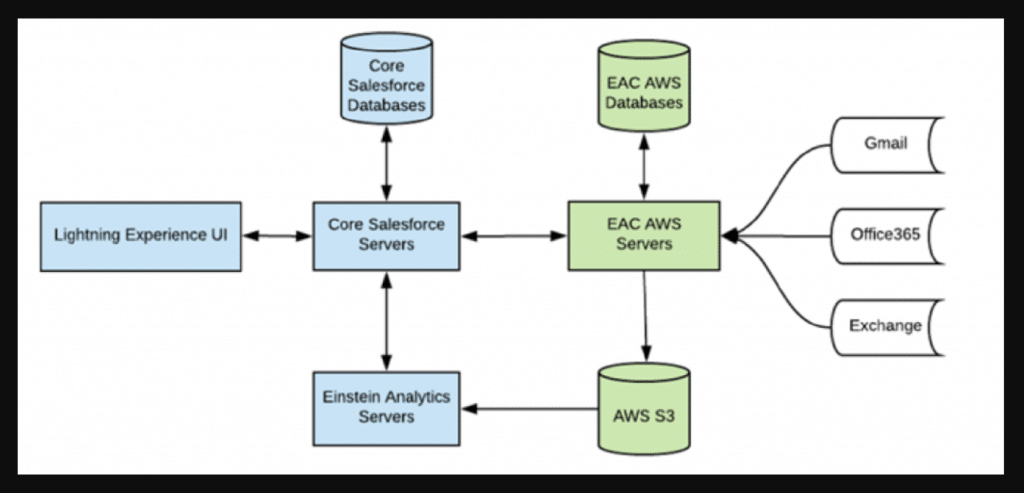
4. EAC provides few choices for customizing how data is captured
EAC doesn’t offer many options for customization, which can be annoying for companies that need specific ways to sync data. Currently, EAC can’t connect leads or contacts to particular opportunities. Instead, it syncs emails with everyone on the Opportunity Team. So, if you have external partners connected to opportunities, all their emails will automatically sync with those opportunities.
Normally, EAC is programmed to sync events and contacts, and there aren’t many choices to change this. Although you can turn it off, there aren’t many ways to customize it. For a lot of organizations, having contacts sync automatically is a big problem.
Additionally, EAC doesn’t work with custom objects. When you send emails from a custom object, the email gets recorded on the activity timeline of the linked contact. Similarly, email attachments aren’t supported and won’t be saved to Salesforce.
Is EAC the Best Option for Your Company?
After looking into the good and bad sides of EAC, it’s reasonable if your organization is hesitant about using it or thinking about trying other options instead. If that’s the situation, we’ve made a quick checklist to help you figure out what to do.
EAC might be the best choice if your company doesn’t:
Need regular Salesforce reports or any other reports about sales activities. (But this won’t be a problem anymore with the new Activity 360 reporting becoming generally available, as long as your organization has one paid license)
Want very personalized sync settings.
Have strict rules about keeping customer data private and secure.
Opt for EAC alternatives if your company:
- Wants to hold onto Salesforce data for over 24 months.
- Has tough security & privacy rules that demand full control and protection of customer data.
- Needs advanced sync settings and other options for customization.
What Advanced Functionality is Available in Einstein Activity Capture?
While Einstein Activity Capture might meet the basic requirements of your company, such as syncing standard records, tracking email communications, and automating processes, some organizations might have more complex needs.
For instance, Revenue Grid provides advanced features and customization options tailored for Salesforce users, such as:
• Reportable Data: Revenue Grid gathers and stores data directly into Salesforce. This means you can easily create any reports you need in Salesforce.
• Data Accessibility: Your collected data is always available in Salesforce and won’t disappear after 24 months or any other period. It stays even if you switch to another solution.
• Data Ownership: Revenue Grid can be set up on your own servers or in a private cloud. This ensures your customer data is completely secure and gives peace of mind to your security team.
• Customization Options: Revenue Grid provides maximum flexibility for collecting data, such as emails, calendar events, and anything else that can be synced to your custom objects in Salesforce. Email attachments are stored in Salesforce as needed.
Conclusion
I hope this look into Einstein Activity Capture has given you some helpful information, from important things to think about to helpful benefits and suggestions. Remember, Einstein Activity Capture isn’t perfect for everyone, so it’s smart to think about the good and bad sides before making a decision.




