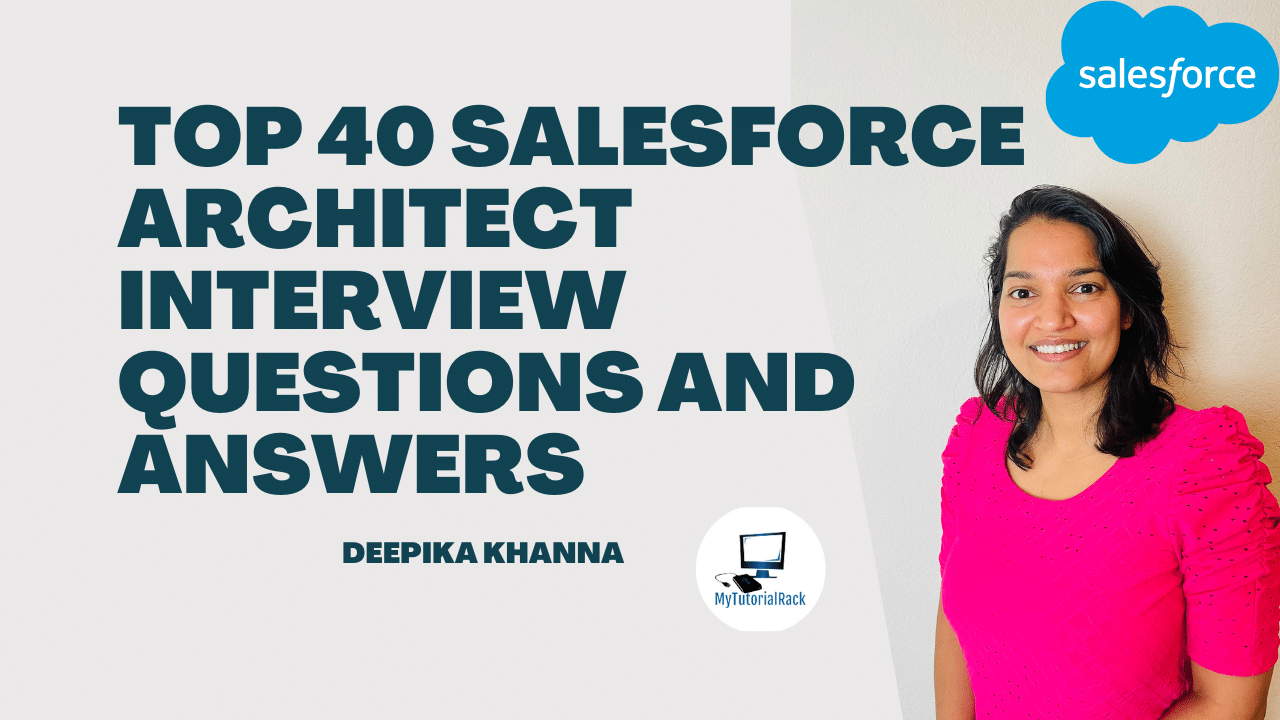If you’re preparing for a Salesforce Architect interview, having a strong grasp of technical concepts and the ability to articulate your knowledge is essential. Below is a detailed list of 40 Salesforce Architect interview questions and answers that will help you ace your next interview.
Table of Contents
Toggle1. Salesforce Platform Basics
Q1: What are the key differences between Salesforce Classic and Salesforce Lightning?
Answer:
Salesforce Classic is the older user interface with limited functionality compared to Lightning. Salesforce Lightning offers:
- Enhanced UI/UX: Lightning uses a component-based framework, providing a modern and dynamic user experience.
- Customizations: Lightning supports Lightning Web Components (LWC), allowing developers to create reusable components.
- Mobile Optimization: The Lightning experience is fully responsive and optimized for mobile devices.
- Built-in AI: Features like Einstein Analytics are available only in Lightning.
- App Builder: Provides drag-and-drop capabilities for creating apps without code.
Classic is no longer being actively updated, whereas Lightning is the future of Salesforce innovation.
Q2: Can you explain the Salesforce multi-tenant architecture?
Answer:
Salesforce operates on a multi-tenant architecture, meaning a single instance of the platform serves multiple customers (tenants). Key aspects include:
- Shared Resources: All customers share the same physical infrastructure (database, servers) while keeping their data isolated and secure.
- Custom Metadata: Each tenant can customize the platform with their metadata stored separately.
- Automatic Upgrades: All tenants receive upgrades simultaneously without affecting their configurations.
- Scalability: Resources are dynamically allocated based on the needs of tenants.
This design ensures cost efficiency, security, and high performance.
Q3: How does Salesforce manage data security at the object, field, and record levels?
Answer:
Salesforce provides layered data security through:
- Object-Level Security: Controlled via Profiles and Permission Sets, determining access to objects (e.g., Read, Create, Edit).
- Field-Level Security: Defines visibility for specific fields using Profiles or Field Accessibility settings.
- Record-Level Security: Managed through:
- Org-Wide Defaults (OWD): Defines baseline access (e.g., Public, Private).
- Role Hierarchy: Grants access based on user roles.
- Sharing Rules: Extends access to groups or users based on criteria.
- Manual Sharing: Allows record owners to grant specific access.
Q4: What are the governor limits in Salesforce, and how do they impact development?
Answer:
Governor limits ensure efficient use of shared resources in the multi-tenant architecture. Examples include:
- SOQL Queries: Maximum of 100 queries per transaction.
- DML Statements: Maximum of 150 per transaction.
- Heap Size: 6 MB for synchronous and 12 MB for asynchronous transactions.
- API Calls: Limits depend on the Salesforce edition (e.g., 15,000 per 24 hours for Enterprise).
Developers must write efficient code to stay within these limits, using tools like bulkified code and proper indexing.
Q5: Explain the difference between a Profile, Role, and Permission Set in Salesforce.
Answer:
- Profile: Defines baseline permissions for a user, including object-level and field-level access, page layouts, and system permissions. Every user must have one Profile.
- Role: Controls record-level access by determining a user’s position in the role hierarchy. It doesn’t provide object or field-level access.
- Permission Set: Grants additional permissions to users on top of their Profile without modifying the Profile. Useful for temporary or specialized access.
2. Data Modeling and Management
Q6: What are Lookup and Master-Detail relationships, and when would you use them?
Answer:
- Lookup Relationship: A loosely coupled relationship where child records are independent of the parent. Use it for scenarios where the child can exist without a parent.
- Master-Detail Relationship: A tightly coupled relationship where the child is dependent on the parent. Deleting a parent also deletes all child records.
Use Master-Detail when you need:- Roll-up summary fields.
- Shared ownership and visibility from the parent record.
Q7: How do you manage large data volumes in Salesforce?
Answer:
- Indexing: Use standard or custom indexes to optimize queries.
- Data Archiving: Archive older data to reduce active record count.
- Bulkification: Ensure triggers, workflows, and processes handle bulk data.
- Partitioning: Segment data using criteria like geography or business units.
- Skinny Tables: Use for frequently queried fields to reduce table joins.
3. Apex and Custom Development
Q8: What are best practices for writing Apex triggers?
Answer:
- One Trigger Per Object: Consolidate logic into a single trigger to avoid conflicts.
- Use Handler Classes: Delegate business logic to Apex classes for better organization.
- Avoid SOQL/DML in Loops: Perform bulk operations outside loops.
- Context Variables: Use
Trigger.isBefore,Trigger.isInsert, etc., to optimize execution. - Error Handling: Use try-catch blocks and provide meaningful error messages.
Q9: What are the key differences between Apex and Lightning Web Components (LWC)?
Answer:
- Apex: Server-side language used for business logic, database interactions, and web service calls.
- LWC: Client-side JavaScript framework for building UI components.
- Key Differences:
- Apex runs on the server, while LWC executes in the browser.
- Apex is synchronous/asynchronous, while LWC primarily handles UI interactions.
- LWC leverages modern web standards like ES6, while Apex uses Salesforce-provided classes.
4. Integration
Q10: What are the different ways to integrate Salesforce with external systems?
Answer:
- REST API: Lightweight integration for modern web services.
- SOAP API: Robust integration with XML payloads.
- Bulk API: Handles large volumes of data efficiently.
- Platform Events: Publishes and subscribes to real-time events.
- Outbound Messages: Sends messages to external systems triggered by workflows.
- Apex Callouts: Makes HTTP requests to external services.
- MuleSoft: Middleware for complex enterprise integrations.
5. Advanced Integration Questions
Q11: What are the differences between REST API and SOAP API in Salesforce?
Answer:
- REST API:
- Lightweight, uses JSON for requests and responses.
- Stateless and suitable for mobile and web apps.
- Easier to use and implement.
- SOAP API:
- Heavier, uses XML.
- Stateful, with features like session handling.
- Ideal for enterprise-level applications requiring more security and reliability.
Q12: How do you handle authentication for Salesforce integrations?
Answer:
Salesforce supports multiple authentication mechanisms:
- OAuth 2.0: The most commonly used method for secure API authentication.
- Named Credentials: Simplifies authentication for callouts to external systems.
- Session IDs: Can be used for trusted integrations within the Salesforce platform.
- Certificates: Required for mutual SSL or SSO-based integrations.
Q13: What are Platform Events, and how do they differ from Outbound Messages?
Answer:
- Platform Events:
- Pub-sub model, enabling real-time integrations.
- Scalable and asynchronous.
- Can be consumed within or outside Salesforce.
- Outbound Messages:
- Triggered by workflows or approval processes.
- Limited flexibility compared to Platform Events.
- Requires external system listeners to process SOAP messages.
Q14: How do you handle error responses in Apex callouts?
Answer:
- Use
HttpResponsemethods likegetStatusCode()andgetBody()to handle errors. - Implement try-catch blocks to capture exceptions such as
System.CalloutException. - Log errors using Custom Objects or Debug Logs for better troubleshooting.
- Retry mechanisms or fallback systems can also be implemented for critical processes.
6. Data Management and Deployment
Q15: What is the difference between Change Sets and Salesforce DX?
Answer:
- Change Sets:
- UI-based deployment method for moving metadata between Salesforce orgs.
- Limited to connected orgs and not suitable for complex deployments.
- Salesforce DX:
- Command-line tool for source-driven development.
- Ideal for version control, CI/CD pipelines, and large teams.
Q16: How do you handle duplicate data in Salesforce?
Answer:
- Use Duplicate Management Rules with Matching Rules to prevent duplicates.
- Leverage Data.com Clean (if enabled) for deduplication.
- Use external tools like DemandTools or Informatica for large-scale deduplication.
- For existing records, write custom Apex batch jobs or SOQL queries to identify and merge duplicates.
Q17: What are Skinny Tables, and when should you use them?
Answer:
Skinny tables are custom tables created by Salesforce to improve query performance on objects with many fields. They:
- Include frequently queried fields only.
- Reduce table joins during queries.
- Are created by Salesforce support upon request, used for high-volume orgs with complex queries.
7. Apex and Triggers
Q18: What is a batch class in Salesforce, and why is it used?
Answer:
Batch classes process large datasets asynchronously in manageable chunks.
- Methods: Must implement
Database.Batchable. Key methods includestart,execute, andfinish. - Benefits:
- Handles up to 50 million records.
- Reduces governor limit issues by dividing the workload.
Q19: What is the difference between @future and Queueable Apex?
Answer:
- @future:
- Simple to use for asynchronous processing.
- Limited functionality (no chaining).
- Queueable Apex:
- Supports complex use cases like job chaining and job IDs for tracking.
- More flexible than
@future.
Q20: How would you debug performance issues in Apex code?
Answer:
- Use Developer Console to analyze debug logs.
- Optimize SOQL queries by using selective filters and indexes.
- Reduce heap size by processing smaller data chunks.
- Use System Limits methods to monitor CPU time, query rows, and heap size during execution.
8. Salesforce Architecture and Design
Q21: What are the key principles of Salesforce Application Architecture?
Answer:
- Scalability: Design systems to handle future growth in data and users.
- Modularity: Use reusable components (e.g., Lightning Web Components, managed packages).
- Security: Implement least privilege principles at all levels.
- Performance: Minimize governor limit usage with bulkified code and optimized queries.
- Extensibility: Ensure the design supports future enhancements without disrupting existing functionality.
Q22: How do you decide between declarative and programmatic solutions?
Answer:
- Declarative: Preferred when functionality can be achieved with point-and-click tools (e.g., Process Builder, Flow).
- Programmatic: Required when customization exceeds declarative capabilities (e.g., complex logic, custom integrations).
Consider factors like maintenance, scalability, and team skills before choosing.
Q23: How would you design a data-sharing model for a large organization?
Answer:
- Org-Wide Defaults: Start with the most restrictive access (Private or Public Read-Only).
- Role Hierarchy: Define based on the organizational structure.
- Sharing Rules: Create criteria-based or owner-based rules for exceptions.
- Manual Sharing: Allow record owners to provide access for specific use cases.
- Use Territory Management if geographic or product-based sharing is required.
9. Testing and Deployment
Q24: What is the importance of test classes in Salesforce?
Answer:
- Ensures code quality and prevents regression.
- Validates logic in triggers, classes, and integrations.
- Required for deployment to production (75% coverage).
- Use test data factories to avoid dependency on org data.
Q25: How do you ensure a smooth deployment process?
Answer:
- Use Sandbox Environments for testing.
- Perform pre-deployment validation using
Run All Tests. - Leverage Salesforce DX for version control and CI/CD pipelines.
- Create a roll-back plan to address deployment failures.
10. Advanced Topics: DevOps, Testing, and LWC
Q26: What is the purpose of CI/CD in Salesforce development?
Answer:
CI/CD (Continuous Integration and Continuous Deployment) automates the deployment process, ensuring faster and more reliable updates. Key purposes include:
- Automated Testing: Ensures code quality by running unit tests before deployment.
- Version Control: Tracks changes in a collaborative environment using tools like Git.
- Faster Releases: Streamlines development and deployment, reducing manual errors.
- Rollback Mechanisms: Ensures recovery from deployment failures.
Popular tools include Jenkins, Gearset, and Copado.
Q27: How do you implement version control in Salesforce projects?
Answer:
- Use Git or Bitbucket for managing source code.
- Leverage Salesforce DX to treat metadata as code.
- Establish a branching strategy (e.g., feature, release, and hotfix branches).
- Automate deployments with CI/CD pipelines to keep environments in sync.
Q28: What are LWC (Lightning Web Components), and why are they preferred over Aura?
Answer:
LWC is a lightweight framework built on modern web standards. Key advantages over Aura:
- Performance: LWC is faster as it uses the browser’s native JavaScript engine.
- Standards Compliance: Built on ES6+, making it future-proof.
- Simpler Syntax: Easier to learn and maintain compared to Aura.
- Reusability: Allows better component reusability across projects.
Q29: What are key lifecycle hooks in LWC?
Answer:
Lifecycle hooks in LWC allow developers to execute logic at specific stages:
- connectedCallback(): Invoked when the component is inserted into the DOM.
- disconnectedCallback(): Called when the component is removed from the DOM.
- renderedCallback(): Runs after the component’s template is rendered.
- errorCallback(): Handles any errors in the component’s child elements.
Q30: How do you manage state in LWC components?
Answer:
State can be managed in LWC by:
- Component Properties: Use JavaScript variables to store state locally.
- @track Decorator: Tracks changes in objects/arrays and re-renders the component when modified.
- @api Decorator: Passes state between parent and child components.
- Service Components: Share state across unrelated components by creating a shared JavaScript module.
11. Testing and Quality Assurance
Q31: What is the difference between System.assertEquals and System.assert in Salesforce testing?
Answer:
- System.assertEquals(expected, actual): Verifies if the actual value matches the expected value. Throws an exception if they are not equal.
- System.assert(condition): Validates if the given condition evaluates to true.
Q32: What is Test-Driven Development (TDD) in Salesforce, and how is it implemented?
Answer:
TDD is a methodology where tests are written before the actual code. Steps include:
- Write test cases based on requirements.
- Develop code to pass the test cases.
- Refactor code while ensuring all tests pass.
Benefits include fewer bugs, better code quality, and easier refactoring.
Q33: What tools do you recommend for Salesforce testing?
Answer:
- Developer Console: For unit testing and debugging.
- Provar: Automation testing for Salesforce.
- Selenium: For UI testing.
- Postman: For API testing.
- Jest: For testing JavaScript logic in LWCs.
Q34: How would you test asynchronous Apex code?
Answer:
- Use the
Test.startTest()andTest.stopTest()methods to test asynchronous jobs like future methods, Queueable Apex, and Batch Apex. - Ensure all asynchronous processes complete before asserting results.
12. Performance Optimization
Q35: How do you optimize SOQL queries in Salesforce?
Answer:
- Use selective filters with indexed fields.
- Avoid using
SELECT *; query only required fields. - Limit the result set using
LIMITandOFFSET. - Reduce nested queries and avoid non-selective filters like
NOT INor!=.
Q36: How do you debug performance bottlenecks in Salesforce?
Answer:
- Analyze debug logs and trace performance issues using Developer Console.
- Use Event Monitoring for high-level insights into user behavior and resource usage.
- Enable Query Plan Tool for optimizing SOQL queries.
- Monitor governor limits using System.Limits in Apex.
13. Domain-Specific Scenarios
Q37: How would you implement Single Sign-On (SSO) in Salesforce?
Answer:
- Configure an Identity Provider (IdP) like Okta or Active Directory.
- Set up Salesforce as a Service Provider (SP) using SAML or OAuth 2.0.
- Enable My Domain for better security and branding.
- Test authentication flows with SP-initiated and IdP-initiated login.
Q38: How do you handle real-time data synchronization between Salesforce and an external system?
Answer:
- Use Platform Events for event-driven architectures.
- Implement Streaming API for real-time data changes.
- Use middleware like MuleSoft for bidirectional synchronization.
- Ensure error handling and retries for network issues.
Q39: How do you migrate data from one Salesforce org to another?
Answer:
- Use tools like Data Loader, Data Import Wizard, or ETL tools (e.g., Informatica).
- Follow a staged approach: Export, Transform, Validate, and Load (ETVL).
- Maintain data relationships using external IDs or mapping files.
- Test the migration in a sandbox before production deployment.
Q40: What strategies would you use to ensure Salesforce system scalability for large enterprises?
Answer:
- Optimize data models with indexing and archiving.
- Use Lightning Components for a better UI performance.
- Implement Asynchronous Apex to handle large data volumes.
- Use Big Objects for storing historical data.
- Periodically review and refactor configurations and custom code.
Checkout our Salesforce Interview Preparation Course
The “Salesforce Interview Preparation Course” has been designed to help students get the necessary skills and reassurance to do well in their Salesforce interviews. This course covers a number of important topics such as the declarative tools, programmatic solutions, integration techniques and best practices, thus providing the students with the overall view of the Salesforce. With the help of detailed instructions, practical exercises, and useful tips from the instructor, students will be able to acquire the necessary technical competencies and the ability to solve complex problems related to Salesforce to achieve their professional goals and succeed in the interviews.
Conclusion
It is therefore important to be well equipped when it comes to interviewing for a Salesforce Architect position; one has to understand some technical concepts and real life problems. The 40 most common Salesforce Architect interview questions that we have discussed in this post are designed to help you become familiar with the most important topics that you should focus on, including data modeling and integration, Apex programming, and system design.
From these questions and their comprehensive answers, you will be able to understand the common questions that are asked by the hiring managers and how you can best answer them to prove your suitability. Thus, if you are ready to work hard and have a good understanding of the material covered in this post , then you are already halfway to getting that dream job as a Salesforce Architect. All the best!