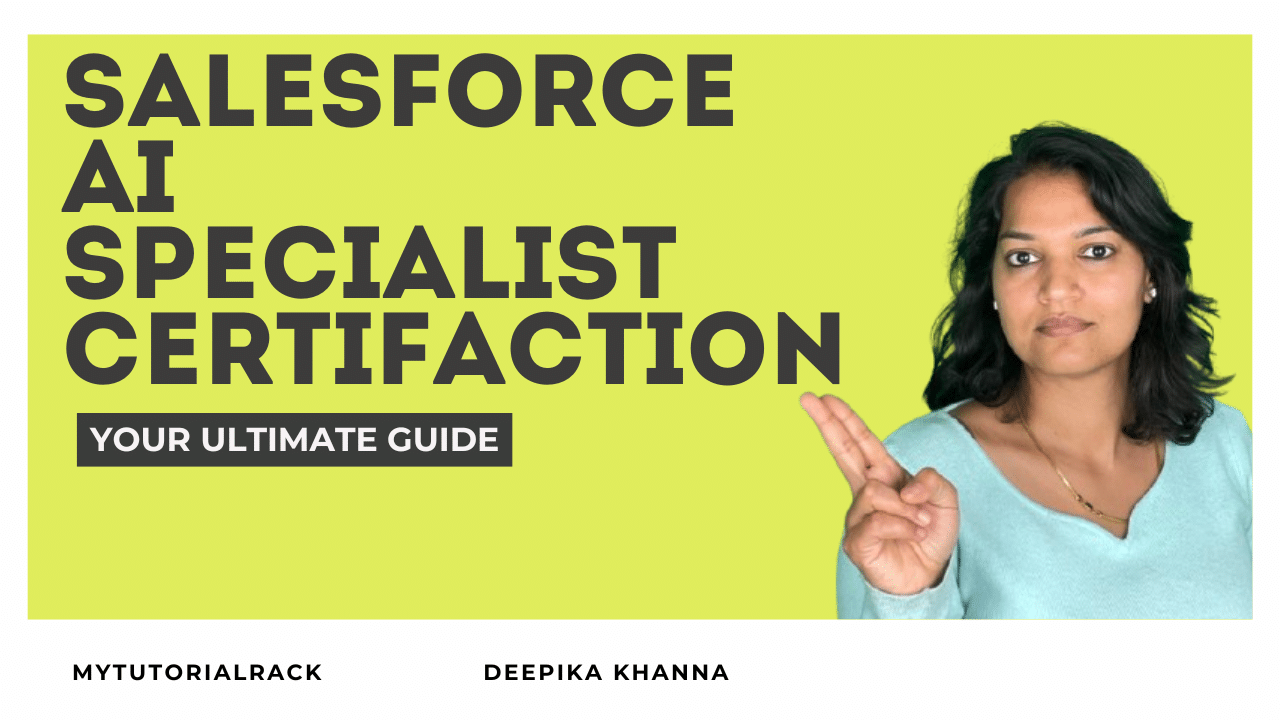The Salesforce AI Specialist Certification is specifically designed for the one who wants to integrate generative AI within Salesforce. As a certified AI specialist, one should play a key role in implementing and optimizing Einstein AI solutions.
The certification is primarily focused at Salesforce Administrators, Developers, and Architects responsible for deploying AI capabilities and enhancing them through tools like Copilot Builder, Prompt Builder, and Model Builder
Table of Contents
ToggleExam Breakdown for Salesforce AI Specialist Certification
Questions: 60 multiple-choice/multiple-select
Time Allowed: 105 minutes
Passing Score: 73%
Cost: Free until December 31, 2025 (Retake: $100)
Prerequisite: None
Mode of Delivery: Online proctored or at a testing center
Retake Policy: $100 for retakes
Who Should Take This Exam?
The Salesforce AI Specialist certification is good for those candidates who need to showcase their information in making use of AI technologies with the Salesforce platform. It’s perfect for people with a stable knowledge of Salesforce features who goal to beautify their abilities by integrating AI-pushed tools to enhance CRM and enterprise methods.
This certification is beneficial for individuals with hands-on experience in Salesforce Einstein AI, consisting of configuring AI features within Salesforce. It emphasizes the seamless integration of AI into the Salesforce environment to offer insights and automate duties. Although there are no conditions, enjoying the AI gear will make the procedure less difficult.
While advanced coding isn’t required, hands-on practice is important to clear the examination. Knowing a way to configure and observe AI for business scenarios is a way to easily crack the exam.
In conclusion, the Salesforce AI Specialist certification is for the ones who want to implement their knowledge and hands-on practice of AI into Salesforce.
Key Topics to Study
To achieve your Salesforce AI Specialist certification, you’ll need to thoroughly understand several essential topics. Below is an overview of the key areas you can expect to cover in the exam:
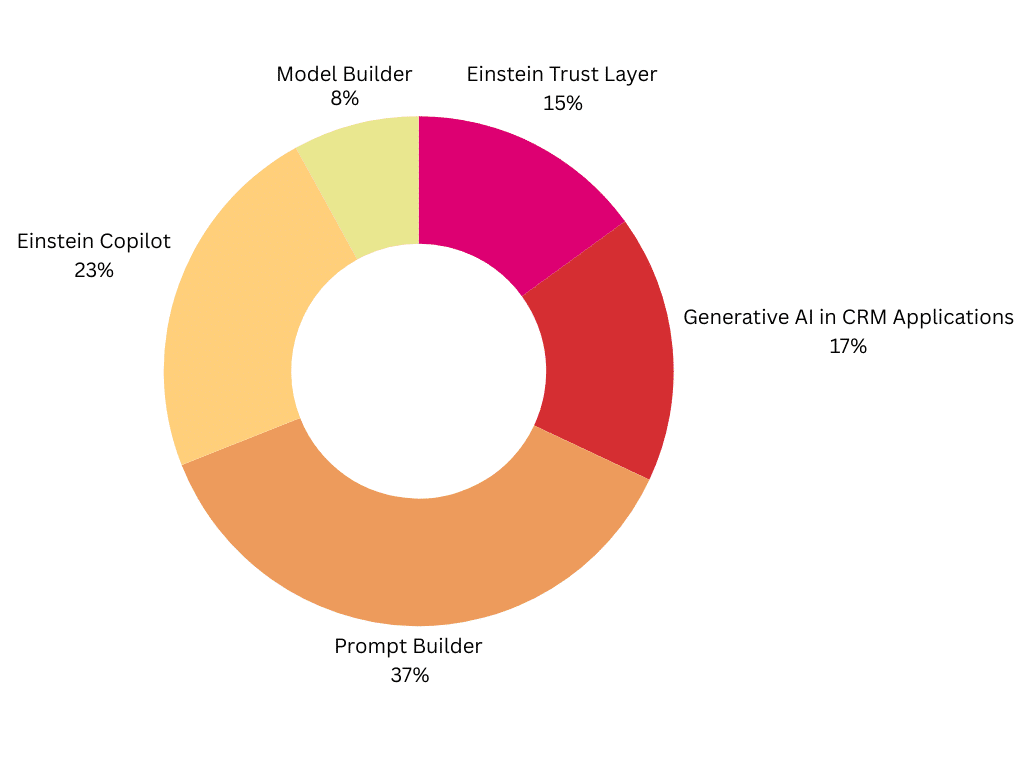
Einstein Trust Layer
The Einstein Trust Layer is a key security framework that ensures the safe and ethical integration of generative AI within the Salesforce ecosystem. With the growing use of AI in CRM platforms, the Trust Layer addresses concerns related to data privacy, security, and the responsible use of AI. It provides organizations with the ability to leverage AI’s potential without compromising sensitive data or violating privacy regulations.
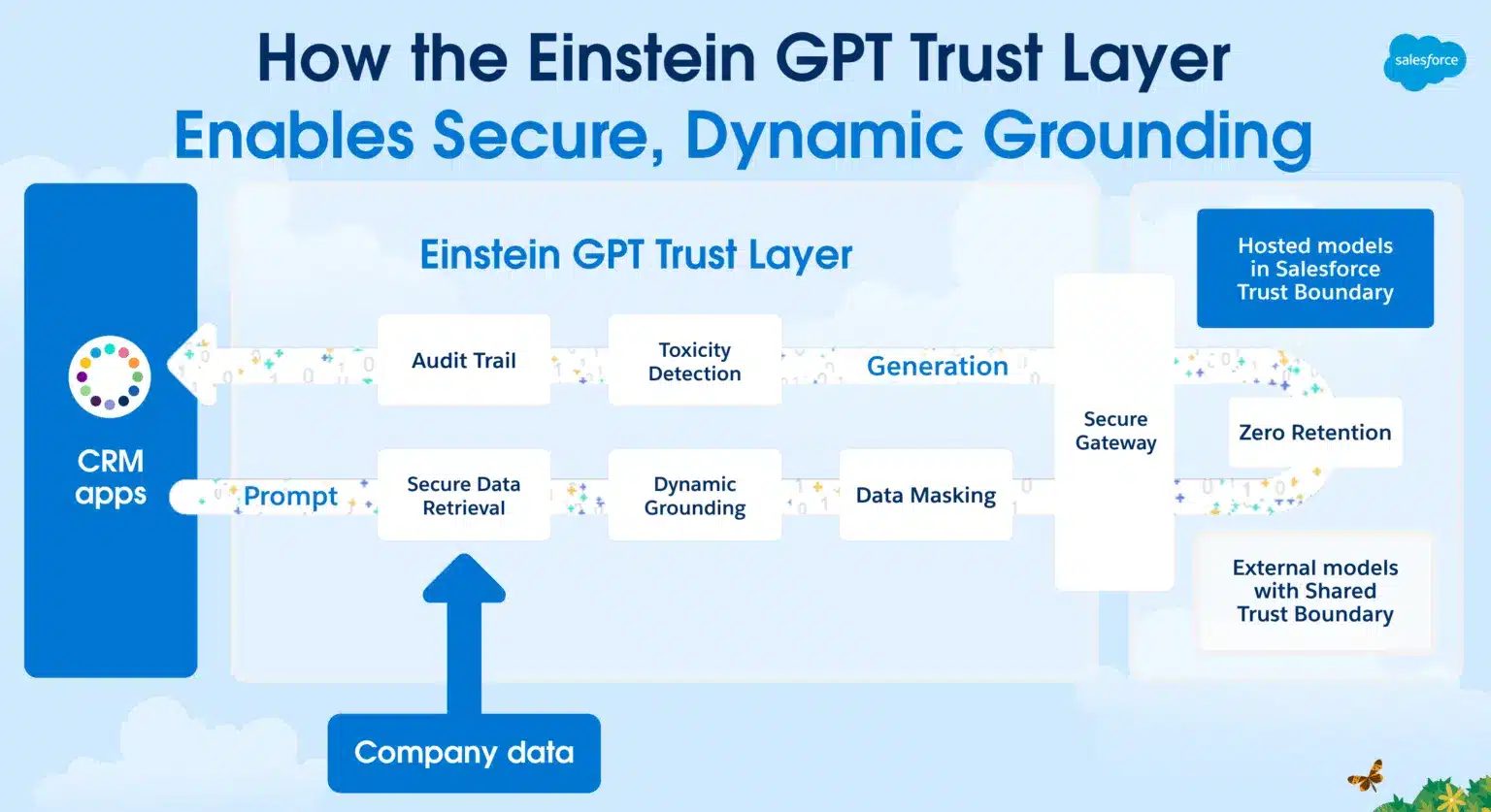
Image from Salesforce Presentation
Key Features of the Einstein Trust Layer
- Secure Data Retrieval and Grounding: Ensure records are securely retrieved from Salesforce for AI operations; it requires additional context from your CRM data. This process of adding additional context to the prompt is known as grounding.
- Data Masking: It masks the sensitive data before sending it to LLM. Data masking prevents your sensitive data from exposure to the LLM and keeps your sensitive CRM data safely stored inside Salesforce.
- Toxicity Detection: Checks AI output for inappropriate or harmful content.
- Audit: Provide transparency and ensure AI operations observe inner regulations and policies.
- Zero Data Retention: It ensures that no data is stored by third-party LLMs, preventing critical information from being used for training purposes.
In summary, The Einstein Trust Layer is an advanced security and privacy framework within Salesforce’s generative Al solutions. It makes sure that productivity that is accompolished by AI, is maintained without losing trust or data security.
Generative AI in CRM Applications
In the Salesforce AI Specialist certification exam, a decent portion focused on Generative AI in CRM applications (17% of the assessment). This section evaluates your ability to recognize and apply the various generative AI features offered within Einstein for both Sales and Service
- Given a scenario, identify the correct generative AI feature in Einstein for Sales.
- Given a scenario, identify the correct generative AI feature in Einstein for Service.
Prompt Builder
A prompt is a collection of instructions provided to a large language model
(LLM) to generate the desired content.
Key Concepts
- Prompts: Instructions given to an AI model to generate a response. Well-structured prompts are essential for generating accurate and relevant AI outputs.
- Prompt Design: Prompt design is the process of creating prompts that improve the quality and accuracy of the model’s responses.
- Prompt Templates: These are reusable templates created for specific use cases and can be used for different sceanrios.
- Grounding: To help ensure high-quality responses, ground the prompt in data that’s relevant to your request. Einstein generative AI features use your Salesforce data to add context and personalization to your prompts.
- Prompt Instructions: Prompt instructions are natural language instructions in a prompt template. Instructions describe a task for the LLM, such as character limits or specific formatting.
- Prompt Template Types:Salesforce provides different Prompt Template Types to create structured prompts based on specific use cases. For example, templates can be used to draft personalized emails or generate summaries.
Einstein Copilot
An AI-powered virtual assistant integrated into Salesforce, offering contextual guidance and automation to optimize user productivity. Einstein Copilot is a customizable virtual assistant that enables you to bring the power of conversational AI to your business with the help of Salesforce.
How Einstein Copilot Works
Einstein Copilot processes user inputs and generates responses based on the context of the conversation. The journey of a user request through Einstein Copilot involves several key steps:
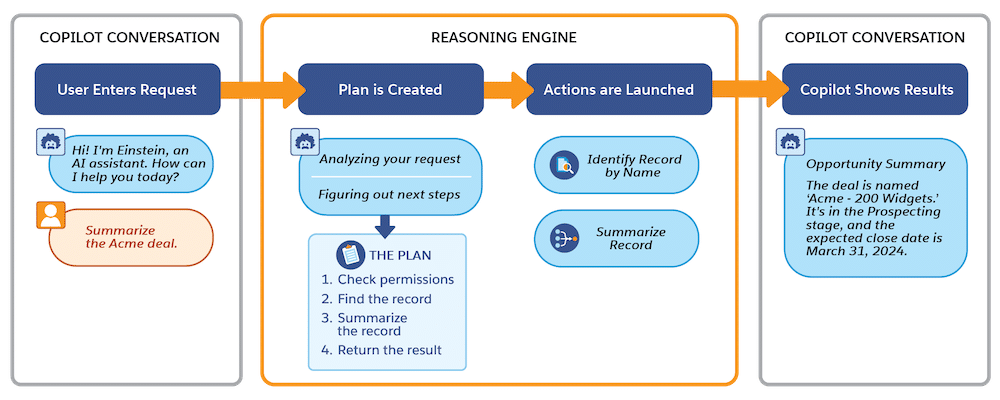
Image from Salesforce
- Identifying the User’s Intent: The user will input by selecting from suggested actions, or by entering their own task.
- Generating a Plan: Based on the user’s intent, Einstein Copilot generates a conversational roadmap. This plan identifies the necessary actions required to accomplish the goal.
- Executing the Plan: Once the plan is generated, the Copilot starts executing actions that are in the plan, such as querying records or summarizing data.
- Generating a Response: Einstein Copilot delivers a response according to the actions performed. It uses LLM to generate a friendly result and return the output.
- Keeping the Conversation Going: The conversation can continue from one request to the next. This is because the co-pilot understands each interaction in a broader context. Users can ask follow-up questions or completely change the topic. And the co-pilot will respond accordingly.
Model Builder
Given business requirements, identify when it’s appropriate to use Model Builder.
Configure standard, custom, and Bring Your Own Large Language Model (BYOLLM) generative models.
Guide for Preparation
Preparing for the Salesforce AI Specialist certification requires a structured approach to make sure that you have covered all necessary topics. Here’s a detailed, step-by-step strategy to help you get ready for the exam:
Start with the Official Exam Guide:
Understand the Exam Structure: The official exam guide provides an overview of the exam format, including the number of questions, time limit, and passing score. Go through with these details to set realistic goals.
Identify Key Areas:
The guide highlights the topics covered in the exam, which allows you to focus your studies on essential areas. Mark the sections that require more attention based on your current knowledge and experience and try to give extra time to those topics.
Engage with Trailhead:
Complete Related Trails: Salesforce Trailhead offers various modules related to the certification. Start with the Drive Productivity with Einstein AI and Salesforce AI Specialist Certification Prep trails. These resources will provide you with a detailed understanding of AI functionalities in Salesforce.
Utilize badges and quests:
As you complete modules, focus on earning badges and complete quests. This approach not only makes learning interesting but also helps you track your progress and enhances your knowledge through practical.
Hands-on Practice:
Create a Salesforce Developer Organization or Use a Trailhead Playground:
These platforms provide a safe environment to explore and experiment with various AI tools. Try tools like Copilot Builder, Prompt Builder, and Model Builder by creating sample projects and scenarios.
Practice Tests:
Take Practice Exams: Use practice tests to check your understanding of the material. These tests will help you familiarize yourself with the exam format and identify areas where you may need additional study.
Review Incorrect Answers: After completing practice exams, spend time on analyzing your questions you missed. Understanding why your answer was incorrect.
Time Management Strategies:
During practice, focus on time also. This will help you manage your time when you are giving the actual exam, ensuring you can answer all questions within time.
Final Review:
Before submitting your exam once, go through all the questions that you have marked the correct answer to and check if any question is left by mistake.
For further learning , we recommend completeing the “Salesforce Ai Specialist Certification” course on Mytutorialrack. This interactive course will provide you with hands-on experience and insights with Salesforce AI Specialist Certification and also provide some pro tips for exam.
Summary
In conclusion, Salesforce AI Specialist Certification helps individuals who want to gain knowledge in AI technology that can be integrated within Salesforce, with a focus on tools such as Einstein AI to improve CRM and business processes. It enables applicants to manage AI-powered features such as predictive insights, automatic communication, and more.
Earning this certification helps individuals to prove their ability to implement safe, ethical, and effective AI solutions in Salesforce. It is best suited for professionals who want to expand their Salesforce knowledge with advanced AI functionality.