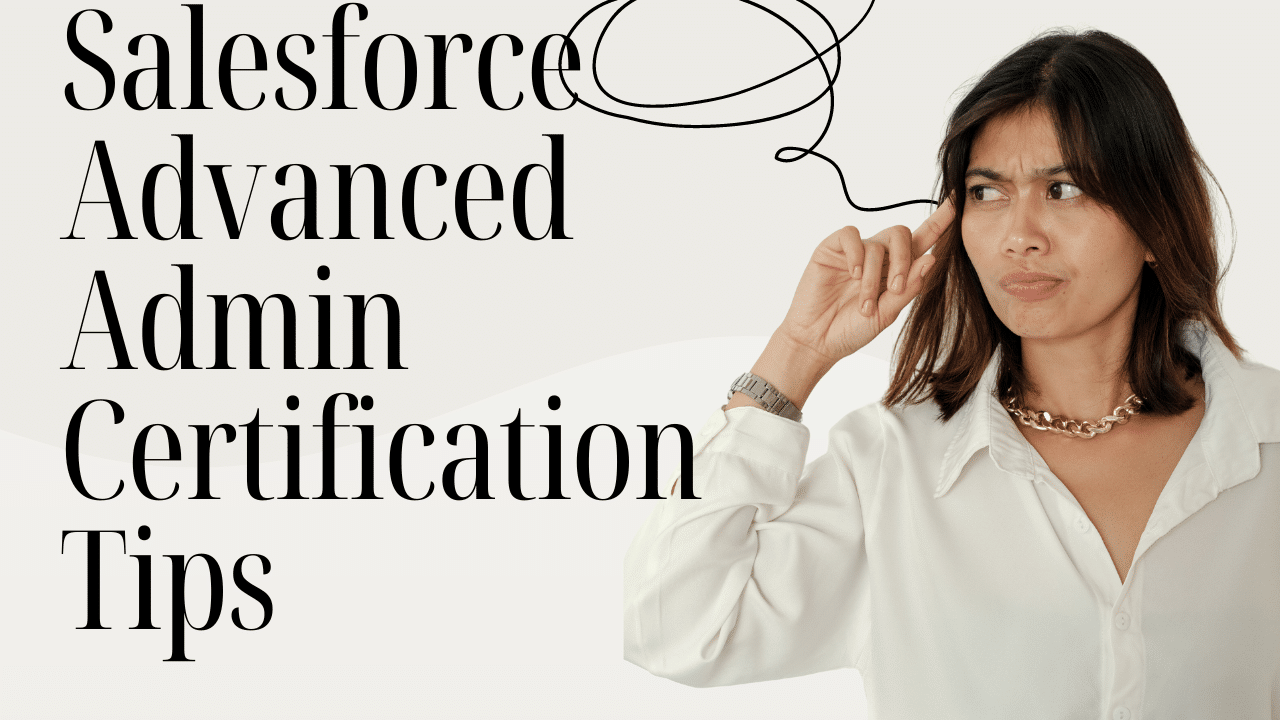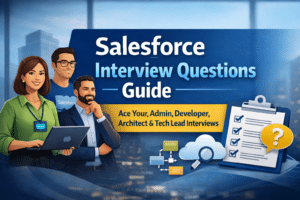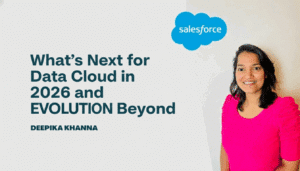To become a Certified Advanced Administrator, you must first pass the Salesforce Certified Administrator exam. The Salesforce Advanced Admin certification exam builds on what you learned in the initial exam, offering deeper lessons on features covered briefly before, as well as introducing new features not included in the Admin exam.
The Advanced Admin Salesforce exam uses different scenarios. You need to identify the right feature and also know if it’s the best way to do things. Some topics are covered more in other Salesforce exams, so it might be a good idea to study for this exam along with the Sales Cloud Consultant, Service Cloud Consultant, or Platform App Builder exams.
Table of Contents
ToggleWho should take this certification?
I think this is one of the most overlooked exams because it adds to the basics of Salesforce administration. I believe this exam is good for any Salesforce professional, including Admins, Developers, Consultants, and Architects. Ideally, you should have more than one year of experience managing a Salesforce org before taking the exam.
Key Topics for the Salesforce Advanced Admin Exam
Security and Access: 20%
In Salesforce, security makes sure users only see the records they need, with sensitive information shown only to the right users. This part of the exam focuses on how to control access to records and fields. You need to know about things like:
- Organization Wide Defaults (OWD)
- Role Hierarchy
- Profiles
- Permission Sets
- Field Level Security
- Sharing Rules
- Record Types
- Security within Experience Cloud
You also need to understand Enterprise Territory Management and how it helps share records. An Advanced Administrator should be able to compare Custom Profiles to Permission Sets and know how to use Delegated Administration.
The main thing is to choose the right solution for each problem. Make sure you know when to use Profiles, Permission Sets, Sharing Rules, Roles, etc., and how they work together (or don’t). For example, if a user has access to a record through sharing rules but their profile doesn’t allow access, they still can’t access the record even though it’s shared with them.
Objects and Applications: 19%
This part of the exam guide covers relationships in the system. You need to know what a master-detail relationship is and how the parent/child relationship works. Understand how to use roll-up fields, what happens if you delete records with a master-detail relationship, and when and how to use Junction Objects.
You also need to understand what a Lookup field is and the different ways it can be set up, especially when deleting records or using filters. The exam will probably ask you to compare these features and choose the right one. You might also be asked about converting relationships from one type to another.
Auditing and Monitoring: 10%
Every Salesforce Administrator has troubleshooting tools like the Debug Log and the Setup Audit Trail. For this section, you need to know what these tools do and when to use each one. Even though these tools aren’t specifically mentioned in the guide, you should also think about the following:
- Field history tracking
- Email log files
- Feed tracking
- Any other tools Salesforce Administrators use to help troubleshoot (login history etc.)
Cloud Applications: 11%
Cloud Applications make up 11% of the exam, focusing on Sales Cloud and Service Cloud. You’ll get questions on Sales Cloud and need to know how to set up products and related objects like Price Books and Price Book Entries. Make sure you understand how to configure Product Schedules and how to grant access to Price Books.
The remaining part covers Quotes, Forecasting, understanding the forecast hierarchy, forecast categories like Pipeline and Best Case, and quotas.
In the Service Cloud section, you should know how to set up and manage a Knowledge base. Consider the licenses needed for this and how to control access using record types and data categories.
The exam also includes Entitlements and Entitlement Processes. Make sure to practice these using the Trailhead Modules provided, as hands-on experience is the best way to understand them!
In the Service section, you might be asked about how agents can communicate with customers and each other using features like:
- Chat
- Case Feed
- Service Console
- Experience Cloud
- Omni Channel
Data and Analytics Management: 13%
This section helps you improve the quality of your Salesforce data. It covers features like Validation Rules and Duplicate Detection to prevent incorrect or duplicate information.
Data management also includes enhancing records. Understand the distinction between the Data Import Wizard (which doesn’t handle Opportunities!) and Data Loader for importing data from other systems. Additionally, know about AppExchange solutions for integrating third-party data.
The exam might also ask about archiving records like activities, tasks, and events. Keep in mind that you can’t generate reports on archived records!
This section also covers advanced reporting features. You should know when to use custom report types, what reporting snapshots do, and how to include charts or formulas in reports. You might also be tested on grouping values into ‘buckets’, using cross filters, and applying dashboard filters.
Keep in mind, a joined report combines several reports into one, grouped by a common factor. A dynamic dashboard displays data based on the user’s access permissions.
Environment Management and Deployment: 7%
As you might guess, Change Sets are important in this section. You need to understand how they function and how they move your metadata (like fields and page layouts).
It’s crucial to note that Change Sets can only be used between connected environments within the same Production setup. They can’t be used between unrelated orgs or developer orgs.
Remember to check best practices when deploying changes, such as:
- Including dependencies.
- Adding profiles/permission sets to include Field Level Security.
- Ensuring code has enough coverage (75%).
You should also know about other ways to move metadata, like Visual Studio Code or the ANT Migration Tool.
Process Automation: 20%
Approval Processes are a key part of this section. Remember, Approval Processes don’t follow Validation Rules; a record must meet specific criteria to start the process.
The other part of this section covers Process Automation (Workflow Rules, Process Builder, Flow), Formula Fields, and when to use (Apex) code instead of point-and-click tools.
Make sure you understand what each automation tool can do. Consider completing the Process Automation Specialist Superbadge to get hands-on experience with these tools and learn how to use them effectively.

How to study for the salesforce advanced admin certification exam ?
Break down the exam guide into smaller parts and focus on one area at a time. In my opinion, it’s helpful to finish any related Trailhead Modules, which include practical exercises and recommended Superbadges.
Keep in mind that this exam is more advanced than the Administrator certification. Expect questions about advanced administrative functions and choose the best feature for each scenario.
Personally, I find it helpful to take notes and review them regularly as I study for each certification. Make sure to use official resources such as Salesforce Help and Trailhead when compiling your notes as part of your preparation.
Be sure you understand how to answer questions like:
- How can Users reset passwords for specific groups?
- Why can’t you add a Product to an Opportunity?
- When should you use a Profile instead of a Permission Set?
Setting a deadline for booking the exam and working towards it helped me—it’s important to set a realistic goal!
Strategy for the exam
Like with any Salesforce exam, it’s crucial to stay calm and ensure you’re well-prepared as part of your study plan. Take your time to carefully review each question, as the wording is essential for finding the right answer. Use the process of elimination to discard incorrect options, helping you choose the best answer from the remaining choices.
If you’re taking the exam in person, use the pencil and paper provided. Taking notes or drawing diagrams can help you figure out relationships between objects or remember acronyms you’ve studied.
Feel free to use the “Mark for Review” option if you’re stuck on a question. You can return to these later. I also recommend reviewing all your answers when you finish, if you have time. This way, you can fix any mistakes you might have made initially.
Conclusion
To advance your career, consider taking the Advanced Admin Salesforce exam, as it lays the groundwork for other Salesforce certifications. Take enough time to prepare thoroughly and familiarize yourself with key features like Relationships, Reports, Dashboards, Sales, Service, and Automations mentioned in this guide.
Use your strengths to find the best study method for you. Utilize resources like Trailhead to gain hands-on experience before the exam day.