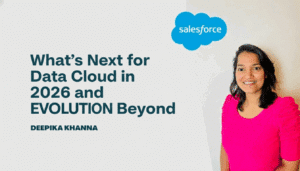The Salesforce system is popular to operate on a massive dataset with thousands of records and fields. There is no doubt in the fact that managing these many records could be challenging for the administrator. It is vital to provide a unique identification to every record entry in the ecosystem. This will help you delete and edit new records stored in the application. Today, we will throw some light on operating Record ID in Salesforce and its types. Make sure to read the blog until the end to avoid missing essential details regarding the same.
Table of Contents
ToggleWhat is Record ID?
There is no rocket science in understanding the basic concept of a Record ID in Salesforce. As the name suggests, each record field in the Salesforce.com database is assigned a separate Record ID. The system automatically provides a record ID once the record is created in the application. However, users can’t change or edit this unique identity and can only access it individually.
If you fill in the correct Record ID of a field, complete details of the record will appear on the screen. You can also determine the type of object by viewing the initial 3 digits of the Record ID. Some standard definitions that you will encounter are,
- 001- Accounts
- 00Q- Leads
- 003- Contacts
These digits are fixed for every record under the same category. Although, Custom objects do get prefixes based on some un-revealed SFDC rules.
Types of Record ID
We have the permission to provide two different types of Record IDs to every object in Salesforce. These are- 15 Digit and 18 Digit. You can clearly look out for them by counting the total number of characters. However, 15 digit Record ID is case-sensitive and usually referenced in the user interface.
18 digit record ID, on the other hand, is non-case-sensitive. The additional three digits are present at the end as the checksum of the initial 15 characters. You can also convert 15 digit format into the extended version by using the CASESAFEID() function.
Final Thoughts
In the end, you now have sufficient knowledge about Record ID in Salesforce and how it functions. We recommend you try new things with the admin panel and test every feature you learn here.
If you want to learn more about it, we have a special course about Salesforce Platform App Builder Certification. Do check it out as you will get EXTRA DISCOUNT!!