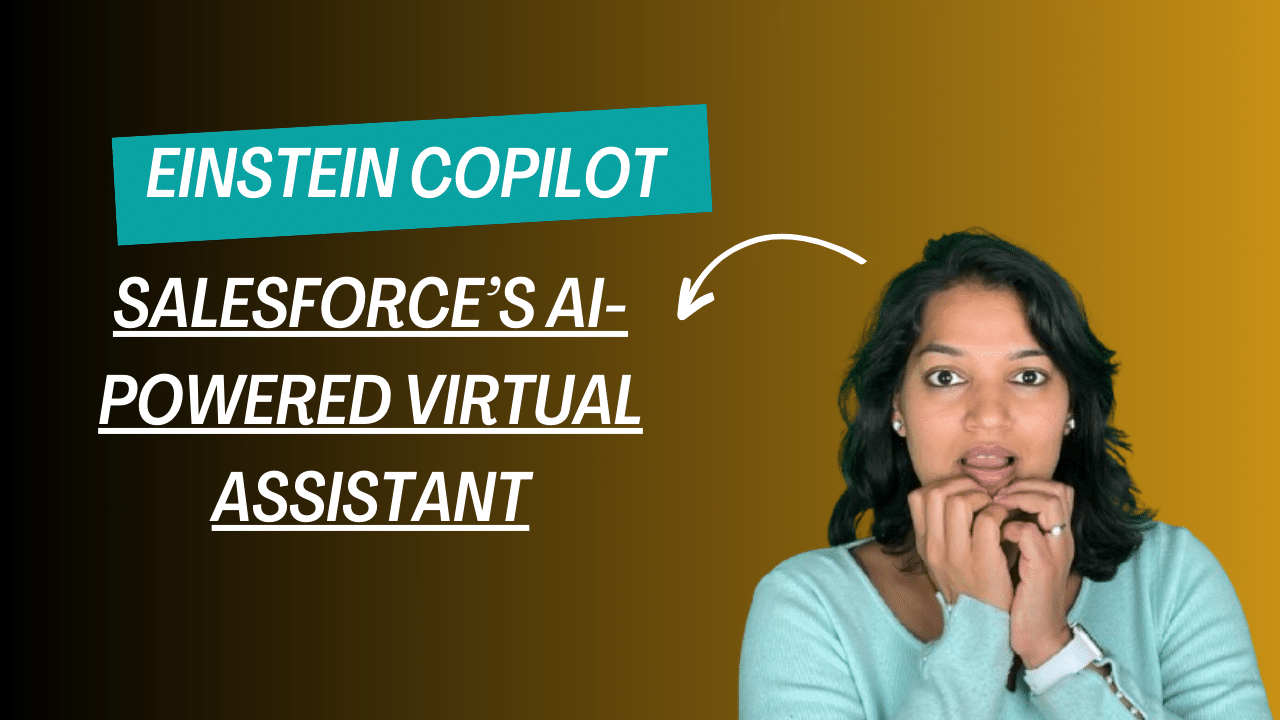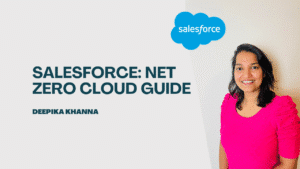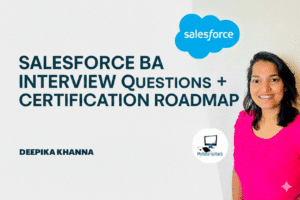An AI-powered virtual assistant integrated into Salesforce, offering contextual guidance and automation to optimize user productivity. Einstein Copilot is a customizable virtual assistant that enables you to bring the power of conversational AI to your business with the help of Salesforce.
Table of Contents
ToggleWhat are Agents?
Agents and Copilot answer questions users ask in everyday language, using secure company data to give the right answers. They help users work more efficiently by supporting common business tasks and can assist with many different types of work, all while keeping things safe.
In Salesforce, your copilot is trusted, uses natural language, and is conversational.
- Trusted: A copilot can take action in your Salesforce org based on a user’s request. The copilot respects standard Salesforce access controls such as licenses and permissions, so it always acts securely. Einstein Copilot includes AI guardrails designed to help meet ethical standards, and it’s integrated with the Einstein Trust Layer, a secure AI architecture natively built into the Salesforce Platform.
- Natural Language: You can ask their questions or give instructions like you are talking to a human. The copilot understands the request and responds accordingly to the user in natural language.
- Conversational: A copilot can have multiple back-and-forth interactions with a user. Each user request or instruction is understood in the context of an ongoing conversation, so users can ask follow-up questions or give additional instructions without starting from scratch.
The Building Blocks of Einstein Copilot
Agents and Copilot have five components: the agent or copilot, topics, actions, the reasoning engine, and the large language model (LLM).
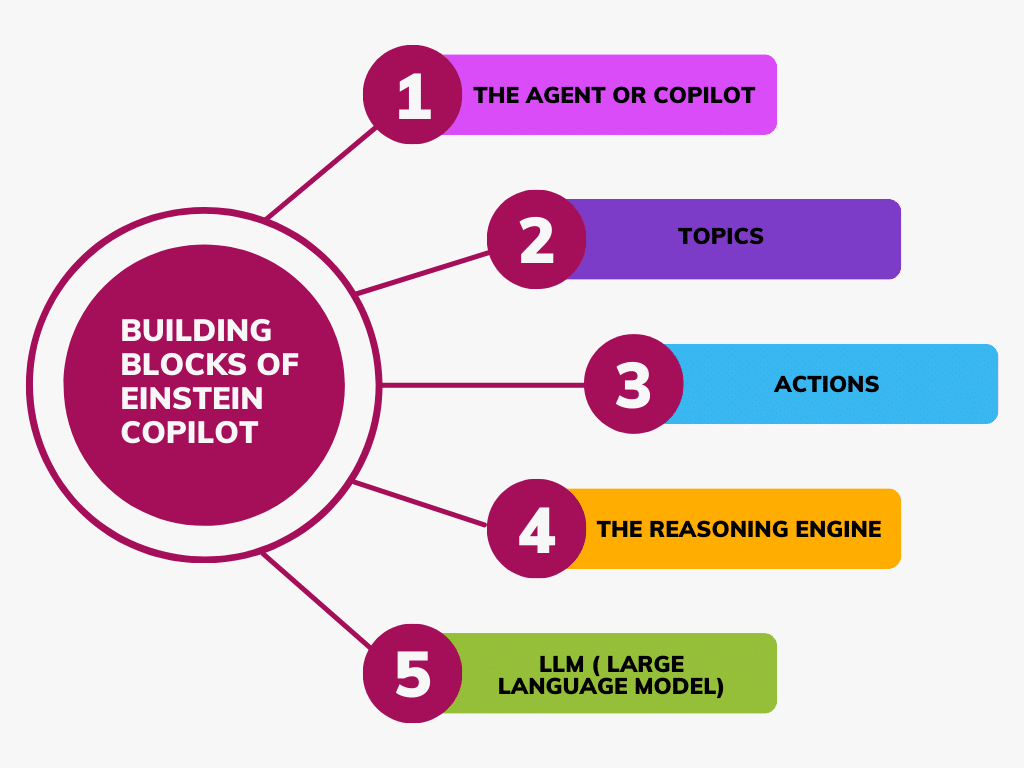
Copilot
Einstein Copilot is a trusted conversational AI assistant seamlessly built into the Salesforce interface. Einstein Copilot is a customizable virtual assistant that enables you to bring the power of conversational AI to your business with the help of Salesforce.
Actions
Actions are the way a copilot gets things done. A copilot has a set of actions, which are tasks it can do. For example, if a user asks Einstein Copilot to schedule an event, it can start an action that schedules the meeting based on Salesforce data. Salesforce comes with some built-in actions for common tasks, and you can also make custom actions to fit your business needs.
Here is the list of some standard actions
- Add Record to Cadence: Associates a prospect with a cadence directly from Einstein Copilot.
- Answer Questions with Knowledge: Answers a question asked by a user based on information from relevant knowledge articles.
- Create a Label: Creates a personalized label to contextually group and organize records.
- Create a To-Do: Creating tasks for follow-up or assignments to complete helps manage their work efficiently.
- Create a Close Plan: Generates a sales plan to help sales reps close an opportunity by its target date.
- Draft or Revise Email: Creates or revises a draft of an email to a recipient based on the user’s request and available email types. Email drafts include a recipient, subject, and email body. Email drafts can be sent through the Salesforce email composer or copied to another email client.
- Find Contact Interactions: Identifies the list of opportunities or an account that a specific contact has influenced.
- Find Similar Opportunities: Searches for and returns a list of opportunities that are similar to, but not duplicates of, a specified Salesforce opportunity. An explanation of the similarities is returned with each opportunity record.
- Get Activities Timeline: This action retrieves a list of all CRM activities associated with a record during the specified time frame. The list can include past and future activities.
- Get Product Pricing: Gets the pricing information of a product, including relevant historical sale price data from previous won deals involving the same product.
- Get Record Details: Retrieves the details of a record, including object fields and values, records from related lists, and associated tasks and events.
Topics
A copilot topic is a category of actions related to a particular job to be done by agents and Copilot. Topics contain actions, which are the tools available for the job, and instructions, which tell the agent how to make decisions. Collectively, topics define the range of capabilities your agent can handle. Salesforce provides a library of standard topics for common use cases, and you can create custom topics to meet your users’ specific business needs.
Here is the list of some standard topics
- Communicate with Customers: Generate clear communications to help sellers engage with prospects, contacts, and leads via email, follow-ups, and meeting requests.
- Content Creation: Assists users in drafting or revising text in the content builder.
- Conversation Explorer: Answer the user’s questions about a voice or video call based on the contents of the call transcript.
- Forecast Sales Revenue: Provides information to predict sales revenue.
- General CRM: Manages user requests that are related to Salesforce CRM data, such as identifying, summarizing, or updating records, drafting or refining emails, aggregating data, and finding and querying Salesforce objects.
- Manage Deals: Equips sellers with detailed information to oversee deals, Sellers can get information about specific contacts or relationships with contact accounts, empowering them to make informed decisions. By identifying similar opportunities, users can optimize their deal strategies and prioritize crucial activities and accounts. This comprehensive approach provides a more real-time view of deals and pipelines, ultimately leading to more effective deal management.
- Single Record Summary: Generates a summary of a single record.
- Marketing Campaigns: To draft compelling, branded briefs and campaigns in Marketing Cloud, use the Marketing Campaigns topic.
- Prospect: It provides information on past collaborators, connections, products, and lead engagement, helping sellers plan outreach and advance deals.
When a user enters a question or request in the copilot conversation, it selects a topic according to the questions asked or requested by the user. Based on the actions and instructions. Salesforce provides a library of standard topics for common use cases, and you can create custom topics to meet your users’ specific business needs.
Reasoning Engine
The Einstein Copilot reasoning engine, known as the planner service, manages how it launches topics and actions during a conversation to complete a task for the user.
When a user opens the Einstein panel and asks a question or enters an instruction, the planner service works with the LLM behind the scenes to carry out the request. Here’s what it does.
- Interprets the user’s request and classifies the utterance into a topic.
- Iteratively builds plans for accomplishing the user’s goal.
- Finds and launches the right topics and actions to achieve the goal.
Large Language Model (LLM)
Einstein Copilot is an AI assistant that uses a large language model (LLM)to communicate with users and perform tasks within your Salesforce org. During a conversation, The planner service calls the LLM at different times. The number and size of the LLM calls depend on the user’s request and which topics and actions are launched.
How Einstein Copilot Works
Einstein Copilot processes user inputs and generates responses based on the context of the conversation. The journey of a user request through Einstein Copilot involves several key steps:
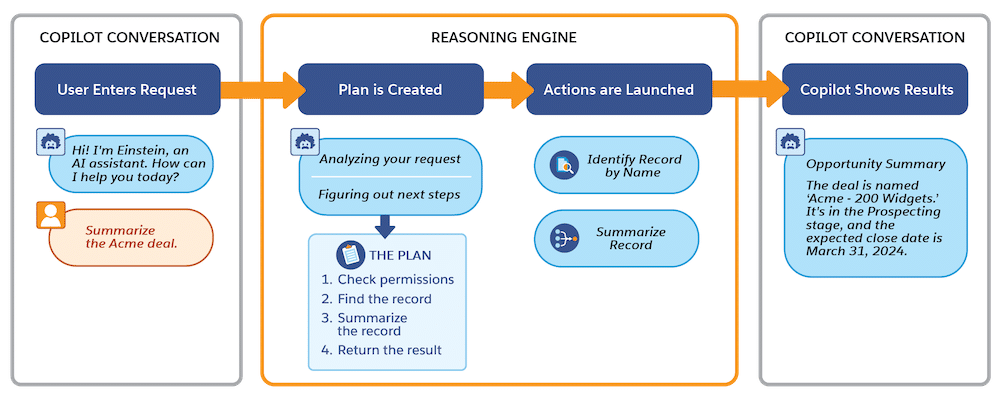
Image from Salesforce
- Identifying the User’s Intent: The user will input by selecting from suggested actions, or by entering their task.
- Generating a Plan: Based on the user’s intent, Einstein Copilot generates a conversational roadmap. This plan identifies the necessary actions required to accomplish the goal.
- Executing the Plan: Once the plan is generated, the Copilot starts executing actions that are in the plan, such as querying records or summarising data.
- Generating a Response: Einstein Copilot delivers a response according to the actions performed. It uses LLM to generate a friendly result and return the output.
- Keeping the Conversation Going: The conversation can continue from one request to the next. This is because the co-pilot understands each interaction in a broader context. Users can ask follow-up questions or completely change the topic. And the co-pilot will respond accordingly
Set Up Einstein Copilot
- To get started, enable Einstein Copilot for Salesforce.
- Before you begin, turn on Einstein Generative AI
- From Setup, in the Quick Find box, enter Agent, and then select Agents.
- If you don’t see Agents in Setup, verify that Einstein Generative AI is enabled for your org. If that’s not the issue, make sure you have the right license and user permissions for Einstein Copilot.
- Turn on Einstein Copilot for Salesforce.
- When you’re ready, give users access to Einstein Copilot for Salesforce.
You may also check out our courses to learn Salesforce.