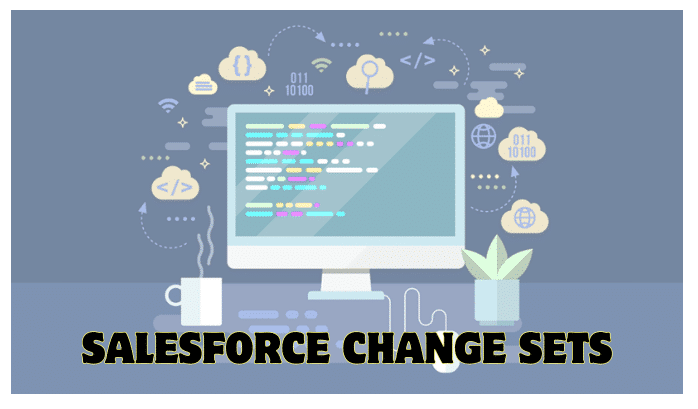Change Sets in Salesforce: We’re in the middle of a significant change in the way we push updates between Salesforce environments. This cannot be very safe for many administrators because it will be their first time delving into the world of development.
Change sets appear to be going out of style because DevOps is, in Salesforce’s opinion, the way of the future (see our article Salesforce Change Sets vs. DevOps Center for more information).

Although it would be more complex to cross if going straight into something like the DevOps Center, Salesforce change sets serve as a bridge for a lot of administrators between the admin and developer worlds. Everything you need to start using Salesforce change sets to deploy changes from a sandbox to production successfully will be covered in this article.
Table of Contents
ToggleWhat Are Change Sets in Salesforce?
The natural method for transferring metadata customizations between sandboxes and your production system is using change sets. For instance, you can use change sets to migrate a newly created field from your sandbox to production or another sandbox. They are limited to working with metadata, so you will need a Data Loader tool to transport records between environments.
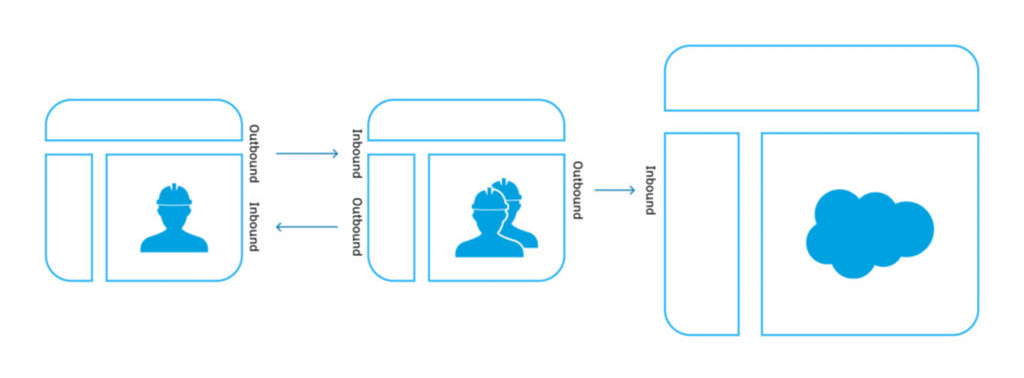
Change sets come in two varieties. After you make changes to an organization, an outbound change set is generated from that organization. After that, this will be uploaded to the organization where you want the modifications to be made. What has been uploaded to that organization so you can deploy the modifications is called an inbound change set.
Outbound Change Set
Change sets developed in the source organization that you wish to deploy to the target organization are referred to as outbound change sets. It is not guaranteed that modifications sent to the target organization will be implemented there. It is necessary to deploy and accept the change set.

Inbound Change Set
Change sets that are sent from the source Salesforce organization to the target Salesforce organization are referred to as inbound change sets. For the changes to be effective, a change set needs to be deployed.
How Can Change Sets Be Used In Salesforce To Conduct Deployments?
Let’s explore how change sets can be used to deploy changes from one organization to another.
Step 1: Create Outbound Change Set
Step one comes first. Enter your sandbox login information and finish developing. When you’re ready, follow the steps below to create a single change set in the source organization.
- After selecting “Outbound Change Set”
- Under Setup, select “New button.”

- Give the name of the Change set.
- Next, include a piece in the change set.

To add every component you wish to move from the sandbox to production, click the “add” button.

Step 2: Accept an Authorization Link for Deployment
Our modifications are now complete in the Change set, but we must establish a connection between the sandbox and production before submitting it to either one. To accept changes in production income, take the procedure listed below.
To find the Deployments setting, log in to the target organization.

Our modifications are now complete in the Change set, but we must establish a connection between the sandbox and production before submitting it to either one. To accept changes in production income, take the procedure listed below.
To find the Deployments setting, log in to the target organization.

The Deployment Connections task is a one-time event.
Step 3: Upload-Change Set
It’s time to upload the change set to the intended organization now. Return to the source organization and select the upload button after creating the outgoing change set there. Next, all production or sandbox organizations that accept incoming modifications will be displayed. Click the upload button after selecting the target organization.

Step 4: Apply Modifications to the Intended Environment
Accepting the changes in the target organization is now necessary. Take the step below.
Log in to Target org.
Next, look at the “Inbound Change set.”

Choose a change set.
Next, to confirm the modifications, click the validate button.
Upon validation, select the “Deploy” option.

It will display the deployment status after deployment.

Observe Your Deployment
After you start deploying your change set, you may check its status by visiting the setup page for Deployment Status. A list of your previous deployments will be displayed to you here. You can locate the faults or the source of the problem here if there are any problems with your deployment.

The Best Ways To Implement Change Sets in Salesforce
For Salesforce change set deployment, adhere to the recommended practices listed below.
- Install all necessary dependencies.
- To outgoing modify sets, add access settings and permissions.
- To add dependent components to an uploaded change set, clone the change set.
- For Outlook publisher layouts and worldwide publisher layouts, use different names.
- Arrange deployments according to the maintenance plan.
- Verify change sets prior to implementation.
- View the details of the component.
- Change sets are limited to 10,000 files.
- Make arrangements for the tests to be conducted in the target organization.
Required Permissions: Change Sets
To create and manage change sets, you need to have specific system rights. Since the person authoring and deploying the change sets is typically an admin, their profile already includes the necessary rights.
Your organization will need to add the following rights to the profile or permission set of any non-admin users who are to use change sets:

Organizing Your Change Management
A strategy is required for how you will handle the changes. It can be as easy as the four-step method shown below. Alternatively, it can be more intricate, as demonstrated by this essay about the best change management procedure.
In either case, all parties participating in the process should have clear communication and documentation of this plan. To add some visual appeal to the strategy, it would be a good idea to include a graphic that illustrates how the changes will be transferred between sandboxes.

Preparing Your Organization Before Change Set
It would help if you established the deployment connection at the target organization before you can start working on your change set. Navigating to Deployment Settings within Setup will accomplish this. You will see the following screen if you select Edit next to the sandbox you want to create the change set in:

Making a Change Set in Salesforce
You can now start working on your change set. To accomplish this, locate the Outbound Change Sets option in Setup and click the new button.

After that, save it and give it a name and description.

Your components can now be added to the change set. After adding a component, you can search for other components that are connected to what you have added by using the View/Add Dependencies button, which will no longer be grayed out.
Consideration: Change Sets in Salesforce
Change sets are not compatible with profiles; the first thing to take into account is their restrictions. It is far simpler for many administrators to push customization changes through change sets and then update the permissions on the profiles after that. For instance, they might manually update the profile permissions to a new field in production after pushing it through the change set. This provides a sensible method of verifying a user’s permissions. However, it could be better.
Salesforce is eager to switch from rights based on profiles to permissions based on permission sets. Furthermore, permission sets and change sets do work well together.
It’s also important to keep in mind that modifications made via change sets cannot be undone. Compared to other DevOps tools, there is no easy method to roll back the changes if, like me, you’ve broken certain things in production due to a poorly thought-out change set.
Conclusion
Change sets are no longer a valid comparison in this era of DevOps-focused development for a variety of reasons. This might be accurate as a tool but not as a notion. Change sets served as many administrators’ (including mine) first introduction to the proper methods of developing software.
As you learn about component dependencies and how metadata is transported across environments, change sets are still a great place to start when trying to understand a development process. They still matter, to put it briefly.
One essential tool for maintaining and distributing modifications among Salesforce businesses is Change Sets.