Escalation Rules in Salesforce: Maintaining current customer relationships is essential, and post-purchase procedures are critical to reaching this objective. Checks and balances are crucial to ensure that procedure and growth are in sync.

This is where escalation rules come into play; by standardizing case timelines, managers and executives can concentrate on their daily tasks. Customer service, technical support, warranties, and billing are often associated with cases. Anything might be the case with Salesforce. By using record types and altering the object, you can use it for any internal or external business requirement.
Table of Contents
ToggleWhat Are Escalation Rules?
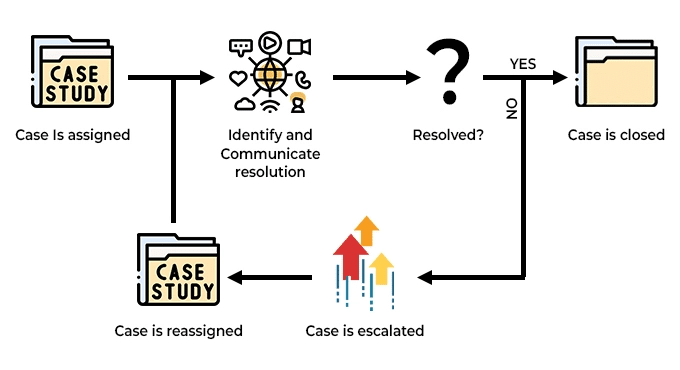
Thanks to escalation rules, salesforce organizations can automatically elevate cases when the predetermined criteria are satisfied. Rule Entries and Escalation Action are the two parts of escalation rules. Let’s examine each of these and how they appear within Salesforce.
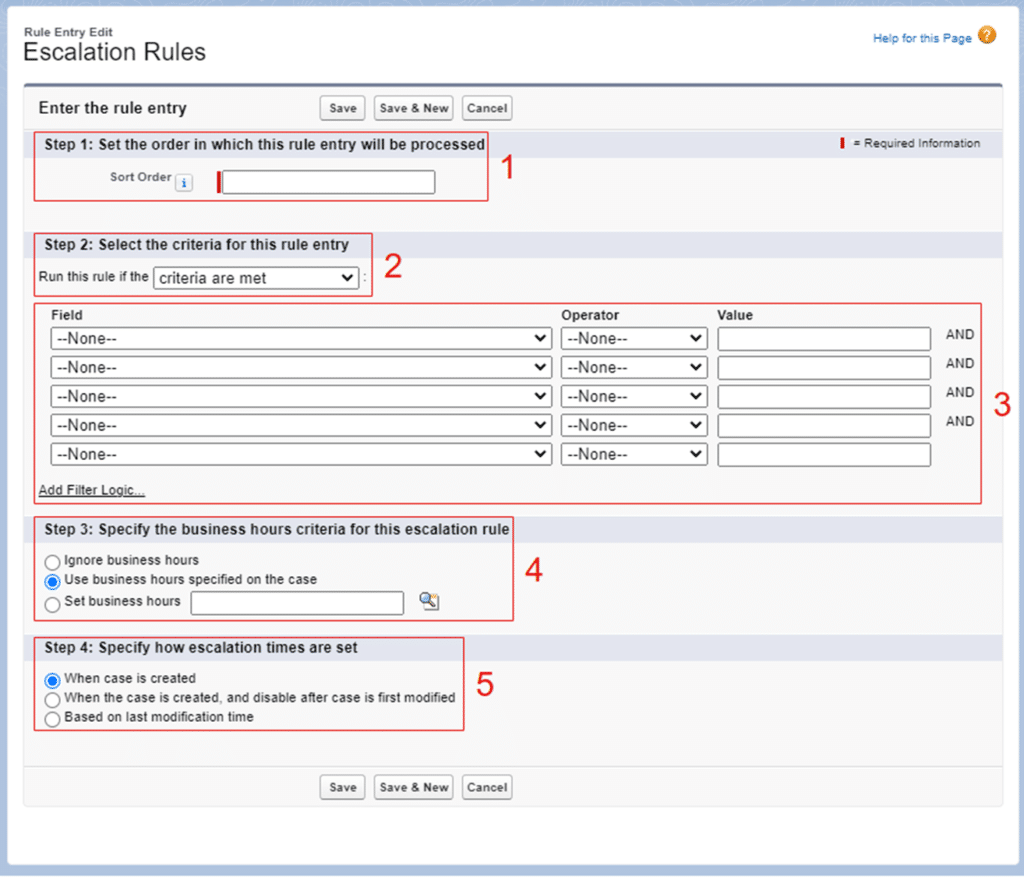
Let’s go over each of these parts’ descriptions and functionalities.
Rule Entry Order: This is important if you have more than one rule entry; that way, you can figure out which one runs first if a case meets the requirements of both rules. This can also be edited from the main rule panel, displayed below.
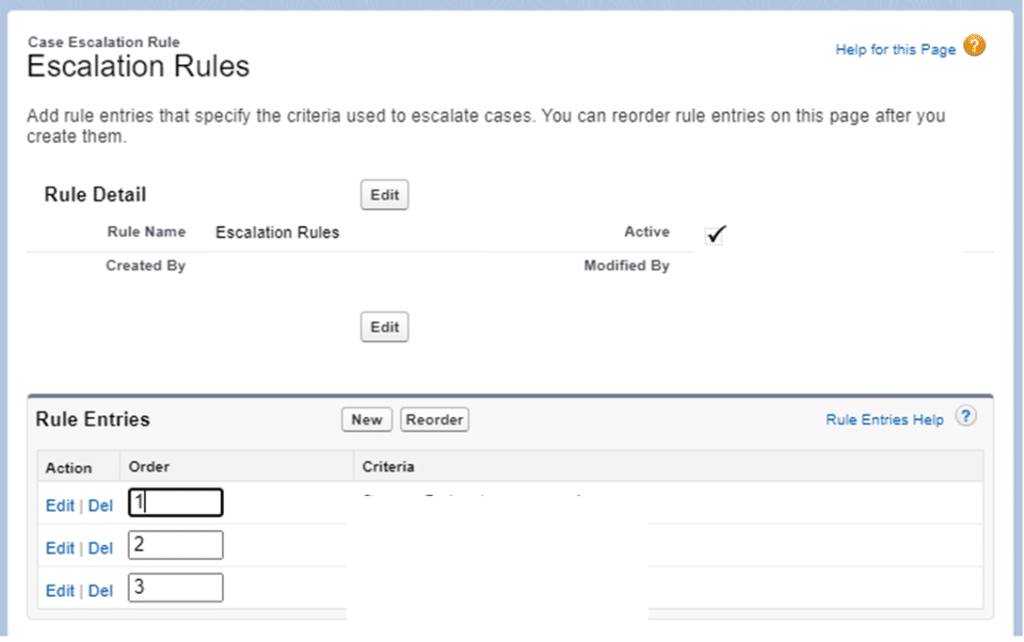
Remember that there can only be one active Escalation Rule at a time!
Values for the Rule Entry Criteria: This is where the rule action trigger criteria are defined. Case and associated object fields are helpful.
Values for Rule Entry Criteria: Let’s go over the two options:
- The requirements are satisfied: Case and associated object fields are helpful.
- The formula returns true: If a custom formula is needed, we can enter it.
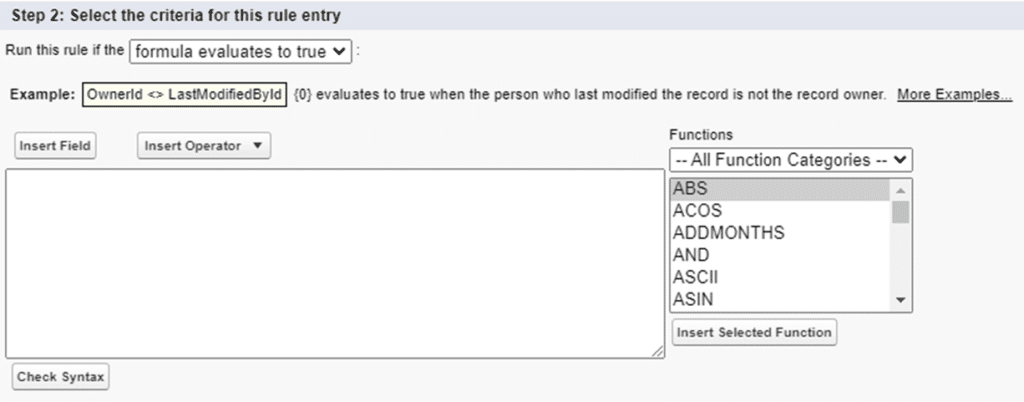
Business Hours: There are three options available to you; additionally, you can record the specific business hours for each escalation rule separately!
- Disregard business hours
- Utilize the case’s designated business hours.
- Establish business hours.
Times of Escalation: Here, we ascertain the beginning of the escalation clock. One of the following can be employed:
- When a case is established
- When it is created, disable it once it has been altered.
- Considering the most recent modification time
Escalation Actions
Escalation actions specify the duration of case escalation and the steps that follow every rule entry; you can add up to five actions to escalate the case over longer timeframes. Let’s examine each of these and how they appear within Salesforce.
Age Over: Choose 0 or 30 minutes from the menu and add the hours. This complements the value of the escalation time that we chose.
Auto-assign instances: You can send an email notification and assign or reassign the case to a user, queue, or both (find out who they are here).
Notify Users: We can alert a group or a single person using three different methods.
- It is possible to alert a specific user.
- By checking the box below, you can let the case owner know.
- You may enter up to five email addresses if you want to be notified. A distribution list is a valuable tool for informing many individuals.
Think about developing new email templates or modifying existing ones if you intend to send notice emails when a case escalates.
How do Salesforce Escalation Rules operate?
Salesforce allows you to set up escalation rules, which specify when a question or complaint has to be escalated. The procedure of elevating records up the command chain can be automated with its help. These parameters may include the nature of the question or complaint, the urgency of the inquiry or complaint, and the window of opportunity within which it needs to be resolved.
You can designate which records should be escalated and when by using Record Types. In the escalation process, you can also choose how long each phase lasts and who gets notified when. Escalation Rules can play a significant role in preserving important documents.
Salesforce will automatically forward the question or complaint to the relevant staff member in accordance with the established criteria.
There are a few things to think about when implementing escalation rules.
- You must first confirm that the Record Type you are using for your Escalation Rule is configured appropriately.
- The second thing to do is choose how many steps you want in your Escalation Rule.
- Choosing who should be informed at each stage is the last step.
Escalation rules, when used appropriately, can help you maintain the organization of your records and make sure that important documents don’t get lost.
Benefits of Using Escalation Rules in Salesforce
Improved Customer Service: Escalation rules give organizations a systematic way to handle customer service problems, enabling them to respond to complaints from customers promptly and effectively. Organizations can guarantee that customer service concerns are addressed quickly by implementing an escalation policy.
Customer satisfaction may rise if they perceive that their concerns are being considered carefully and immediately handled.
Better Communication: Escalation policies can enhance communication in customer service. Businesses may guarantee their customer care team is equipped to manage concerns by putting in place escalation rules.
This can facilitate clear communication and prompt resolution of issues by customer support representatives. In order to provide the best service possible, escalation rules can assist customer care representatives in knowing who to contact for particular difficulties.
Improved Accountability: Enhancing accountability in customer service operations can also be facilitated by escalation procedures. Businesses can make sure that customer care agents are held responsible for their conduct by putting in place escalation guidelines.
This can increase overall customer satisfaction by ensuring that customer service agents handle customer service concerns in accordance with the correct procedures.
Improved Documentation: Escalation rules are another useful tool for enhancing customer service operations documentation. By putting a set of escalation guidelines in place, businesses can make sure that customer service complaints are properly documented.
This enhances overall customer satisfaction by ensuring that customer service agents appropriately track and document customer service issues.
How Can Administrators of Salesforce Troubleshoot Problems with Escalation Rules?
To resolve any difficulties that may arise, Salesforce Administrators must have a solid understanding of how Escalation Rules operate. Here are some pointers for troubleshooting problems with Escalation Rules.
Examine the logs of the escalation rules: Examining the Escalation Rules logs is the first step in addressing any issues related to the rules. These logs are located under Monitoring > Escalation Rules Logs in the Setup menu. This is a record of all the eScalation Rules that have been executed, complete with details on when and what occurred. This can be an excellent method to determine whether your escalation rules are having any persistent problems.
Test Escalation Rules in a Sandbox: Testing in a sandbox can be useful if you need to diagnose a problem with the Escalation Rule or the data in your Salesforce organization. After that, you can decide if the Rule or the data are the issue.
Check for Triggers on the Object: The absence of triggers on the object that the escalation rule is attempting to run on is indicated by an error message stating, “The Escalation Rule cannot be processed because there are no Triggers on the Object.” You need to make a trigger on the Object in order to fix this.
Check Field Mappings: The Field Mappings for the Escalation Rule are inaccurate if you’re getting an error that states, “The Escalation Rule cannot be processed because the field mapping is invalid.” You need to make sure the Field Mappings are accurate by editing them in order to fix this.
Check the Time Zone: The time zone for the escalation rule is incorrectly specified if you’re getting an error that reads, “The Escalation Rule cannot be processed because the time zone is not valid.” To remedy this, you need to edit the time zone by going to the Escalation Rule.
Conclusion
To sum up, knowing how to use Salesforce’s Escalation Rules is essential to maximizing case management and guaranteeing client happiness. Through comprehension of the setup nuances, establishment of precise standards, and application of optimal methodologies, establishments can fully utilize Salesforce’s capabilities to optimize their assistance procedures.
Keeping up with Salesforce’s most recent features and upgrades is essential to preserving a competitive edge in the ever-evolving CRM industry as technology advances.



