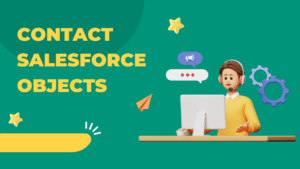In this blog post we will see how to launch webpages with custom data from your current record using custom buttons. You can not only launch internal salesforce pages but also webpages like google.This saves us lot of time and effort, instead of copying the data from the record to another webpage, we can auto-populate to another web page. In this blog post we will cover ways to use custom button which will save users time carrying out repetitive tasks.
Pre-populating new Records in Salesforce
One of the best use case of custom buttons is doing URL hacking. URL hacking is the process of pre-populating a new record with information from a previous record.
For example, once the opportunity goes to Closed Won status, a request will be sent to a department informing them about the
next steps.And they might have to manually enter the details from the opportunity record to this new web-page which seems a bit
redundant that’s where custom buttons will be very helpful.
Sending an email with pre-populated information
Custom buttons can save us time writing repetitive emails like lead qualification email or introduction emails. Through custom buttons
we can pre-populate common fields like To,From, Subject, CC,BCC etc. This will save the user time to fill these details.
Launching Reports with pre-populated data
I hope I have made this point clear through this blog post, that Salesforce pages can be manipulated via the URL to display custom information. Salesforce reports are
no different. We can add button or links on records to launch reports and you can insert information to the reports from these records.
For example, Your manager wants to know the progress of current open opportunities related to the accounts(accounts which you own). You have couple of options:
Option 1: Create a report per account
Option 2: create only one report and you can change the name.
Option 3: Create Single report, Link the report to the account and use merge fields and URL hacking to pre-populate this information automatically.
Invoking External Websites with Custom information
So far we have discussed about launching Internal Salesforce pages but you will be very happy to know that you can launch external webpages and insert custom information. For example, let’s say you want to track your parcel and all the tracking numbers are stored in your salesforce org and you are copying them into parcel couriers system . Don’t you think there is a problem with this?
In order to get around this, all you need is to add merge field after the URL where you want to insert the tracking number. For example, if you are using UPS, you will use the below URL
https://wwwapps.ups.com/WebTracking/track?trackNo={!Opportunity.TrackingNumber__c}
I hope you have enjoyed the article. In the upcoming blog post we will see how to do these URL hacks one by one. Stay tuned 🙂