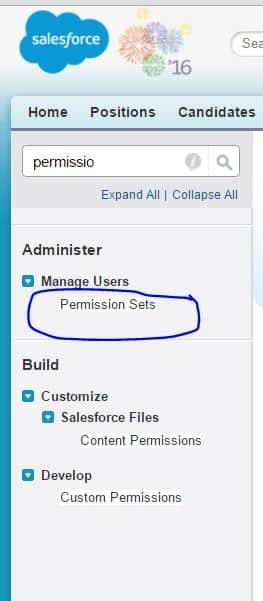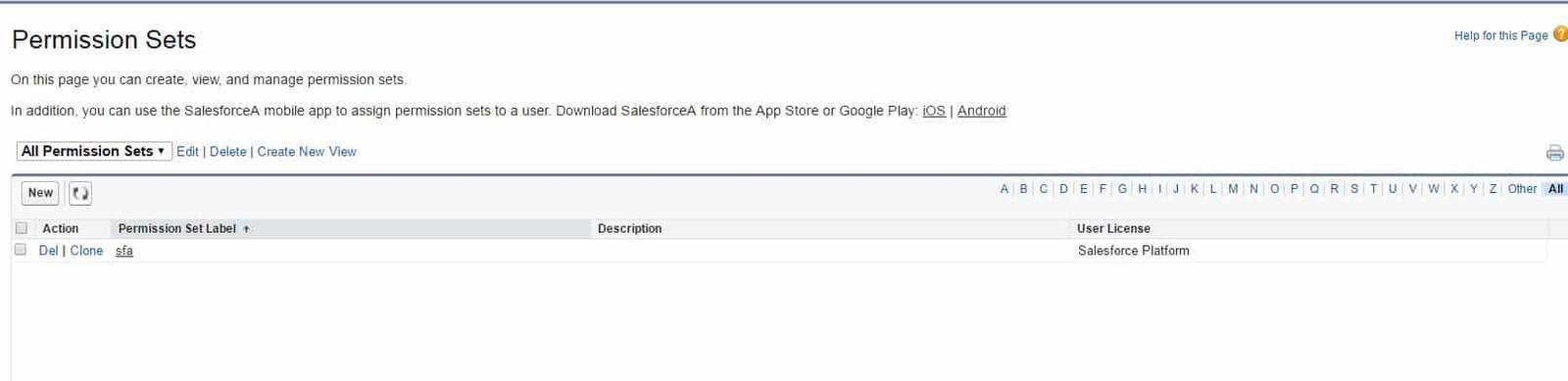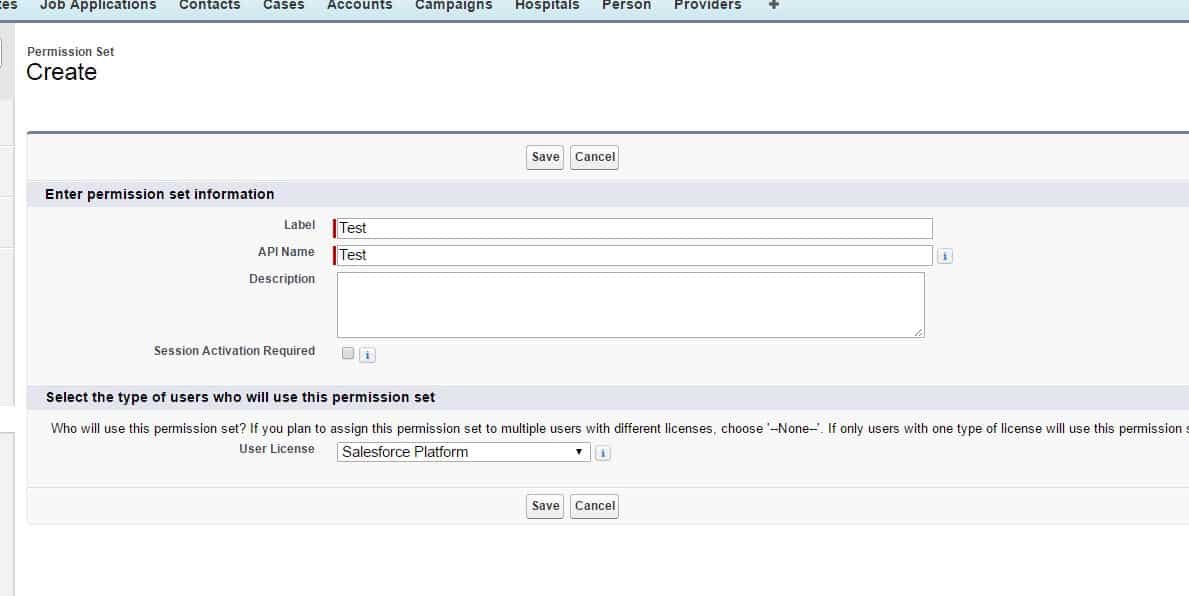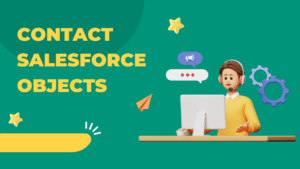User permissions are used to specify what tasks and what features users have access to.There are multiple options for User permissions available in Salesforce. For example, if a user has “View Setup and Configuration” permission then user will be able to view setup Pages or if user has “API Enabled” permission then user will be able to access any Salesforce API.
As I said earlier, there are multiple user permission to choose from, what user permission are available also depends on which salesforce edition you have.
You can follow these steps to view permission and their descriptions:
Step 1: Go to Setup
Step 2: Enter Permission Sets in the Quick Find box.
Step 3: Select Permission Sets
Step 4: Select or create a permission set.
Step 5: Click App Permission or System from the Permission Set Overview Page.
Checkout the App Permissions.